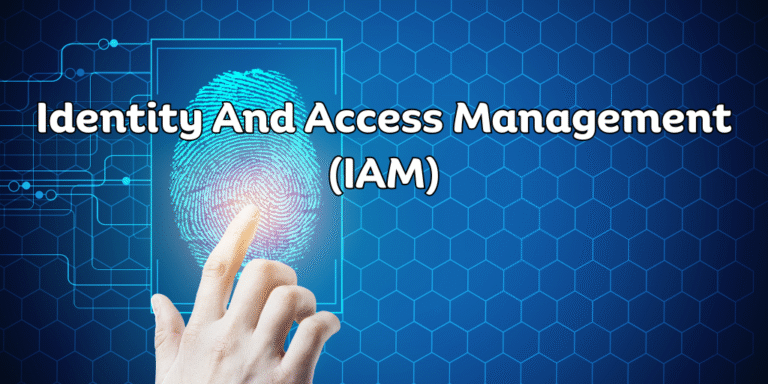Today’s businesses need to balance security with ease of use. Single Sign-On (SSO) makes it easier by letting users access all applications with one login. In this article, we’ll explain what SSO is, how it works, and why businesses are increasingly adopting it.
What Is SSO?
SSO (Single Sign-On) allows users to log into multiple apps with one set of login details. It removes the need for separate usernames and passwords for each application.
SSO works by letting employees, customers, or partners log in once and access all linked apps. Identity providers (IdPs) handle this process, making sure access is smooth.
How Does SSO Work?
Here’s how SSO works:
-
Login: A user tries to access an app and is redirected to an SSO login page.
-
Validation: The IdP checks the user’s credentials and verifies their identity.
-
Token Exchange: The IdP sends a token to the app, confirming the user’s identity.
-
Access: After authentication, the user can access all integrated apps without logging in again.
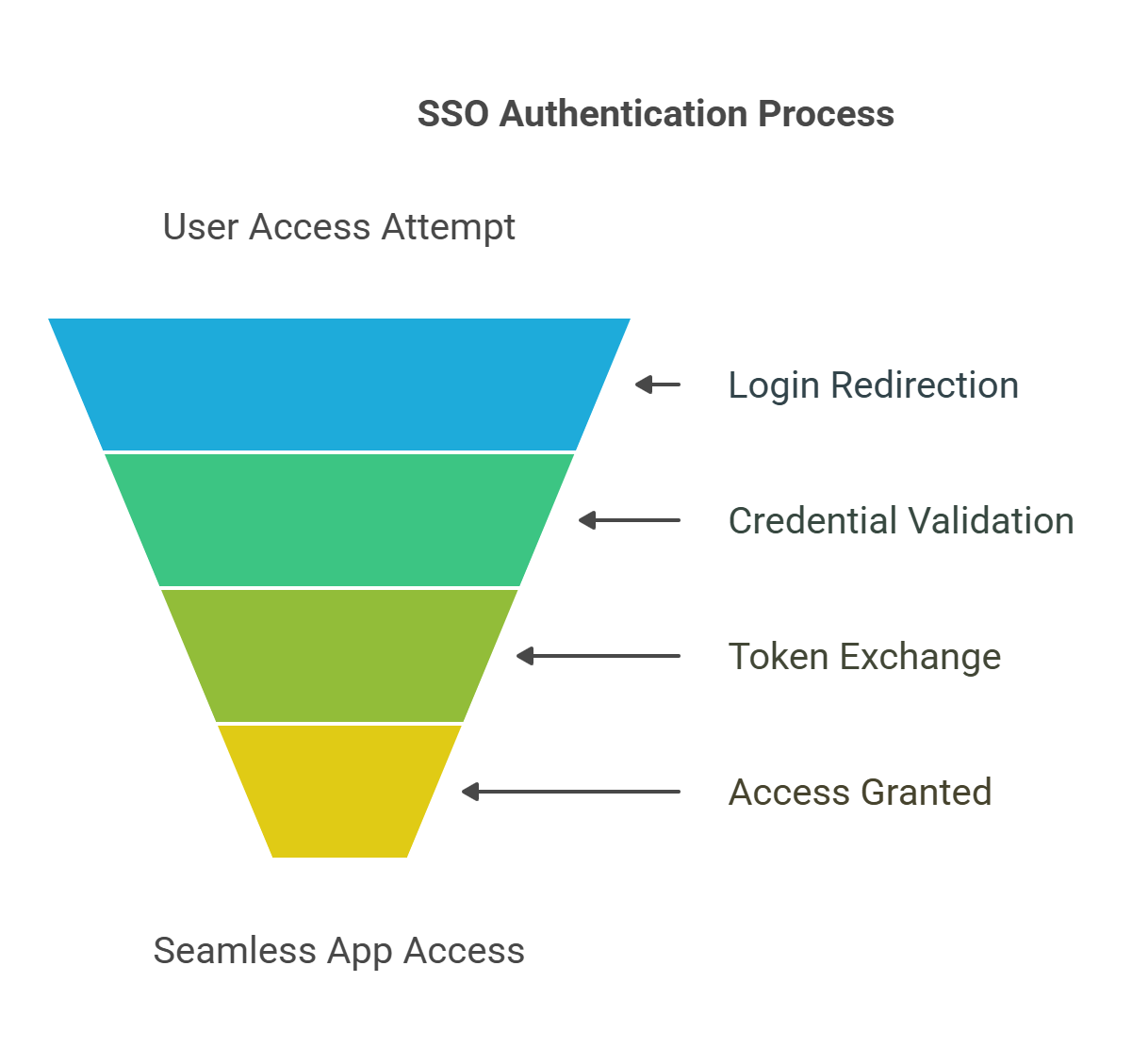
Why SSO Is Important for Business Applications
SSO offers many benefits:
1. Better User Experience
SSO reduces the need for multiple logins, making access faster and smoother.
2. Easier IT Management
SSO lets IT teams manage user access from one place, simplifying control over app permissions.
3. Stronger Security
SSO reduces the risk of weak or reused passwords. It also supports multi-factor authentication (MFA) for added security.
4. Cost Savings
By reducing password-related issues, SSO cuts IT support costs and saves time.

5. Compliance Made Easier
SSO ensures consistent access control, helping businesses meet data security regulations.
Implementing SSO Integration
Follow these steps to set up SSO in your business:
1. Choose an Identity Provider (IdP)
Pick an IdP, such as Okta, Microsoft Azure AD, or Google Identity, to handle authentication.
2. Select Apps to Integrate
Choose which apps to connect to your SSO system. Ensure they support protocols like SAML or OpenID Connect.
3. Configure the System
Set up a secure link between the IdP and each app, and define user roles.
4. Test Everything
Test the system to make sure it works smoothly, including login and access control.
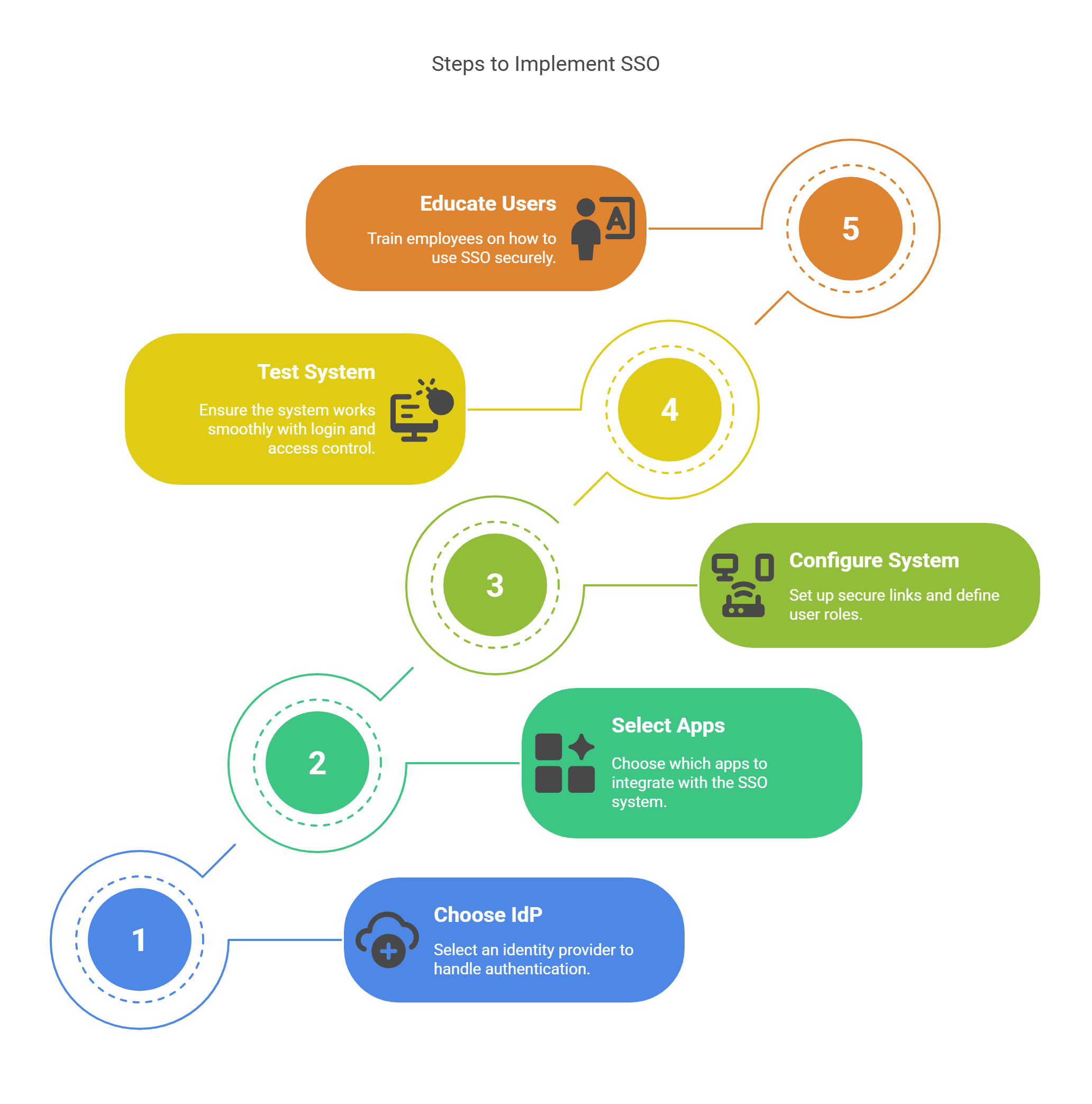
5. Educate Users
Train employees on how to use SSO and stay secure while accessing apps.
Benefits of SSO
1. Convenience
SSO reduces the hassle of remembering multiple logins, simplifying access.
2. Security
With MFA, SSO improves security, ensuring users follow strong password practices.
3. User Management
Admins can easily manage access to all integrated apps.
4. Cost Efficiency
SSO saves time and money by reducing password resets and IT support requests.
5. Lower Risk of Phishing
With fewer logins, users are less likely to fall for phishing attacks.
Challenges of SSO Integration
1. Single Point of Failure
If the IdP fails, users can’t log in. Backup solutions reduce this risk.
2. Complex Setup
Integration can be tricky. Careful planning ensures a smooth rollout.
3. Compatibility
Some apps may need extra work to support SSO.
Frequently Asked Questions (FAQs)
1. What’s the main benefit of SSO?
SSO offers convenience by allowing users to access all apps with one login.
2. Is SSO secure?
Yes, SSO is secure when properly set up with strong protocols and MFA.
3. Can all apps work with SSO?
Most apps support SSO, but some older apps may require custom setup.
4. What if the IdP goes down?
Having backup systems in place ensures continued access.
5. Does SSO help with compliance?
Yes, SSO supports regulatory compliance by ensuring consistent access controls.
Conclusion
SSO integration is crucial for businesses that want improved security, lower costs, and a better user experience. Although it takes some effort to set up, the benefits are well worth it. Adopt SSO today for easier access and stronger security.