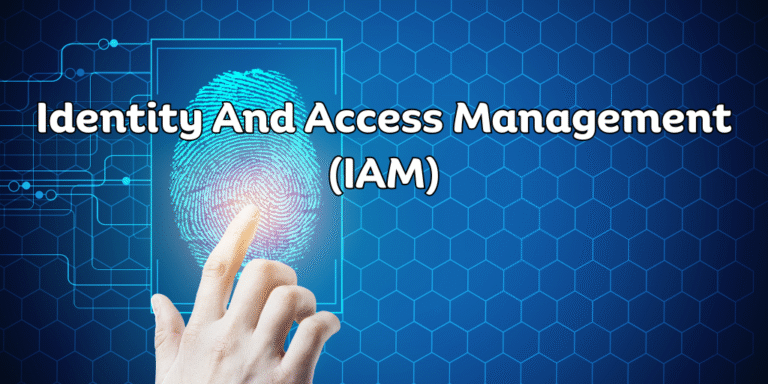Are Your Digital Doors Locked Tight?
In today’s online world, your identity is valuable. Every time you check email, shop, or use social media, you prove who you are. But how safe is that process? It depends on how you log in.
This guide explains different ways to log in—like passwords, fingerprints, and more. You’ll learn how they work and which ones keep you safest.
What Is Authentication and Why Does It Matter?
Authentication means proving who you are. It’s like a lock on your digital door. A strong lock keeps your information safe.
Why Is It Important?
- Protects Data: Keeps your info private.
- Stops Fraud: Blocks fake users.
- Builds Trust: Makes users feel safe.
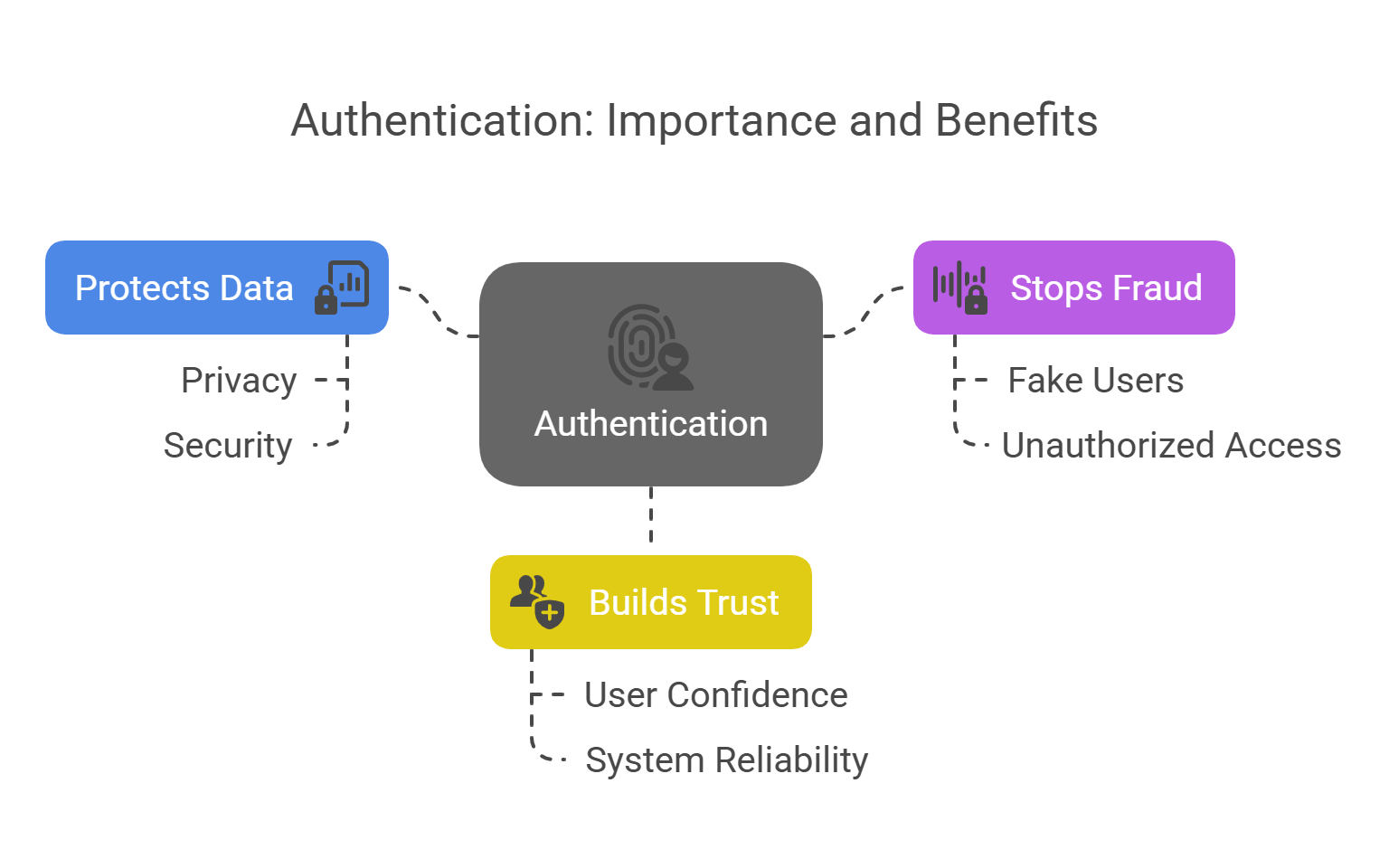
Types of Authentication Methods
There are three main ways to prove who you are:
- Something You Know: Like a password.
- Something You Have: Like a phone or a card.
- Something You Are: Like your fingerprint.
Using one is called single-factor authentication (SFA). Using two or more factors is multi-factor authentication (MFA).
Let’s look at each.
Password-Based Authentication: Common but Risky
What It Is:
You type a secret word to log in.
Problems:
- Easy to guess.
- Often reused.
- It can be stolen.
Tips:
- Use long, unique passwords.
- Don’t reuse passwords.
- Use a password manager.
Passwords are easy but not very safe alone.
Biometric Authentication: Your Body Is Your Password
What It Is:
Uses your body to log in. Common types:
- Fingerprint
- Face
- Eye scan
- Voice
Pros:
- Hard to fake.
- Quick and easy.
- Unique to you.
Cons:
- If stolen, it can’t be changed.
- It might not work every time.
- Needs secure storage.
Biometrics are strong, especially with another method.
Multi-Factor Authentication (MFA): The Gold Standard
What It Is:
Uses two or more ways to log in.
Examples:
- Password + code on phone
- Fingerprint + card
Pros:
- Harder to hack.
- Protects even if one method fails.
Cons:
- Takes more time.
- It can be tricky to set up.
Best Practice: Use apps like Google Authenticator or devices like YubiKey.
Token-Based Authentication: Physical Proof of Identity
What It Is:
Uses a device to log in.
Types:
- Hardware Tokens: USB keys.
- Software Tokens: Apps with codes.
- SMS/Email Tokens: Codes sent to you.
Pros:
- Very secure.
- Good for important accounts.
Cons:
- Can lose devices.
- Needs secure storage.
Best for work logins and sensitive info.
Certificate-Based Authentication: Trust Through Encryption
What It Is:
Uses digital certificates to prove identity.
How It Works:
Each user has a unique certificate to log in.
Pros:
- Very secure.
- No passwords needed.
Cons:
- Hard to set up.
- Needs tech knowledge.
Best for big companies.
Which Authentication Method Should You Use?
| Use Case | Recommended Method |
|---|---|
| Personal Email | Password + MFA |
| Mobile App Login | Biometrics + App-Based MFA |
| Online Banking | Biometric + App MFA |
| Work Systems | Token or Certificate + Password |
| Health Records | Biometric + MFA or Smart Card |
The Future of Authentication: Passwordless and Beyond
The future is moving toward passwordless authentication—logging in without passwords.
New Methods:
- Passkeys: Use your device to log in.
- Biometrics: Use your body.
- Security Keys: Use a physical device.
These methods aim to be safer and easier.
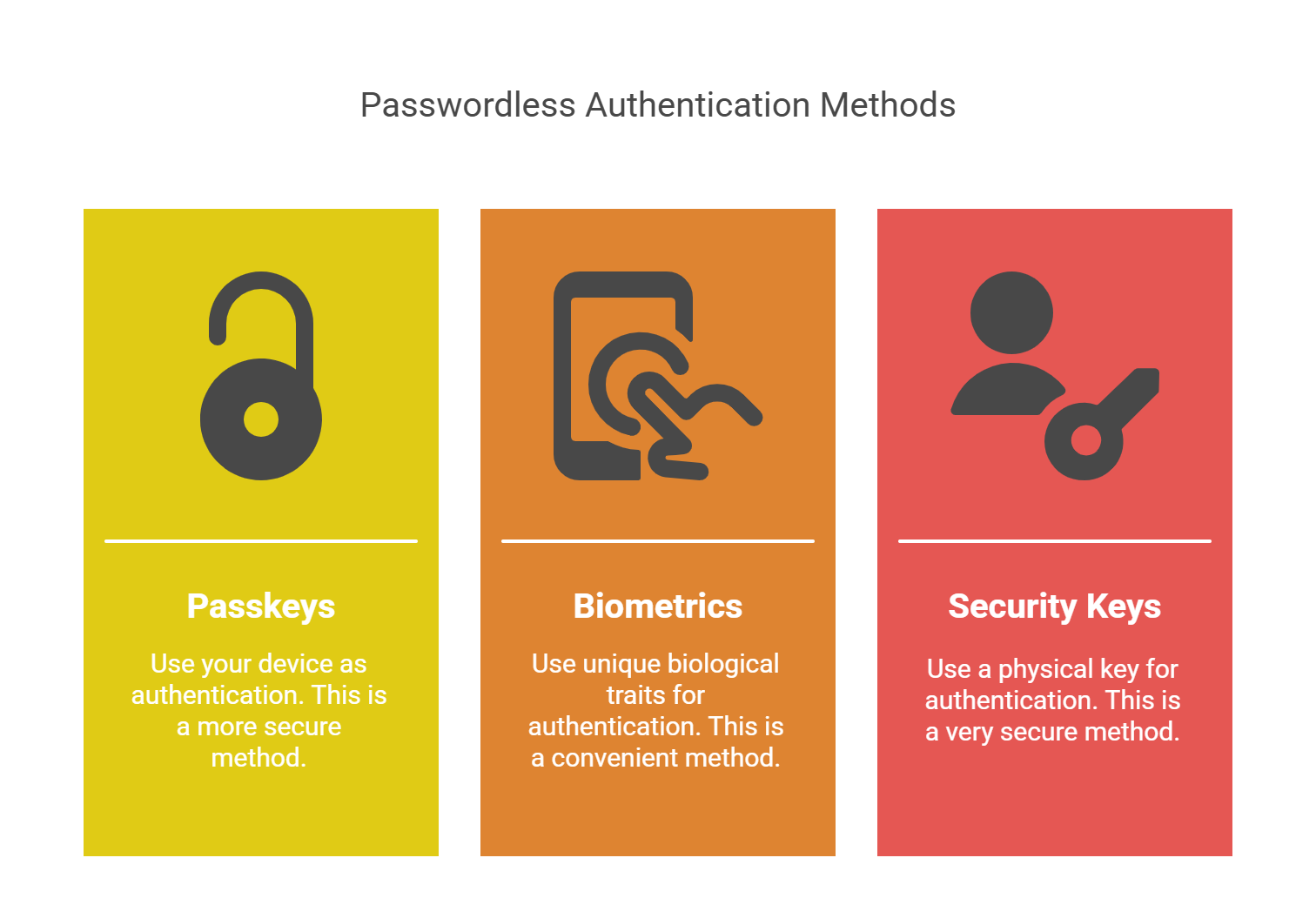
FAQs
Q: What Is the Most Secure Method?
A: Using two or more methods, like a password and fingerprint.
Q: Are Passwords Still Safe?
A: Not alone. Use them with another method.
Q: Can Biometric Data Be Stolen?
A: Yes. If stolen, you can’t change it. Use with care.
Q: What Is the Easiest Method?
A: Biometrics are quick and easy, but should be used with another method.
Q: How Can I Enable MFA?
A: Go to your account settings and turn on MFA. Use an app for better security.
Calculations: How MFA Reduces Risk
Adding more methods lowers risk:
- Password only: Higher chance of breach.
- Password + Token: Much lower chance.
- Password + Biometric: Even lower.
- Biometric + Token + Device: Very low chance.
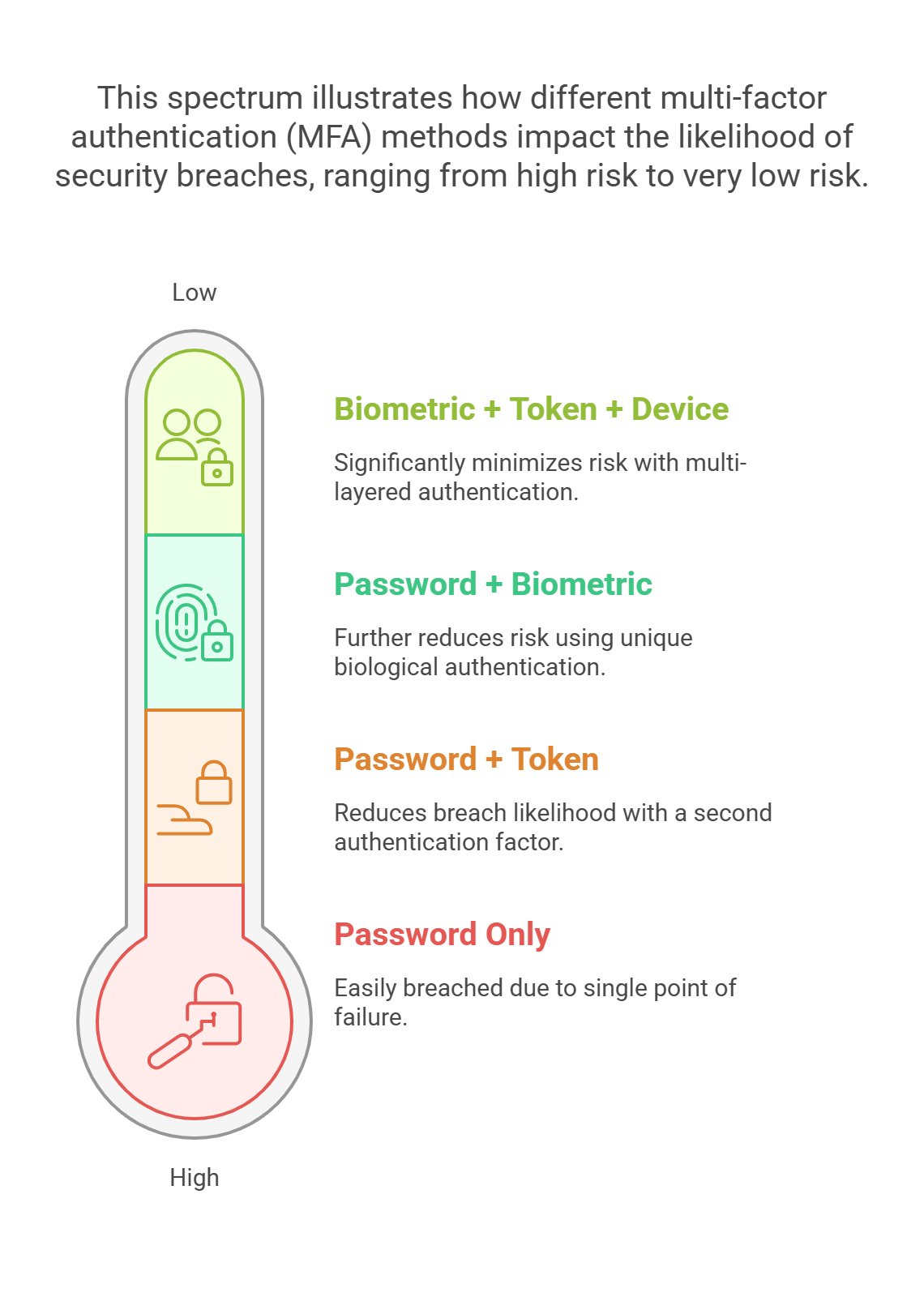
More layers mean more safety.
Conclusion: Don’t Just Lock the Door—Deadbolt It
One method isn’t enough. Use strong passwords and add another method like MFA or biometrics.
Start now:
- Turn on MFA.
- Use biometrics where possible.
- Consider security keys for important accounts.
Protecting your digital life is worth it.
Secure Your Digital Life Today
Don’t wait. Check your accounts:
- Enable MFA.
- Use unique passwords.
- Add biometrics if available.
Stay safe online.