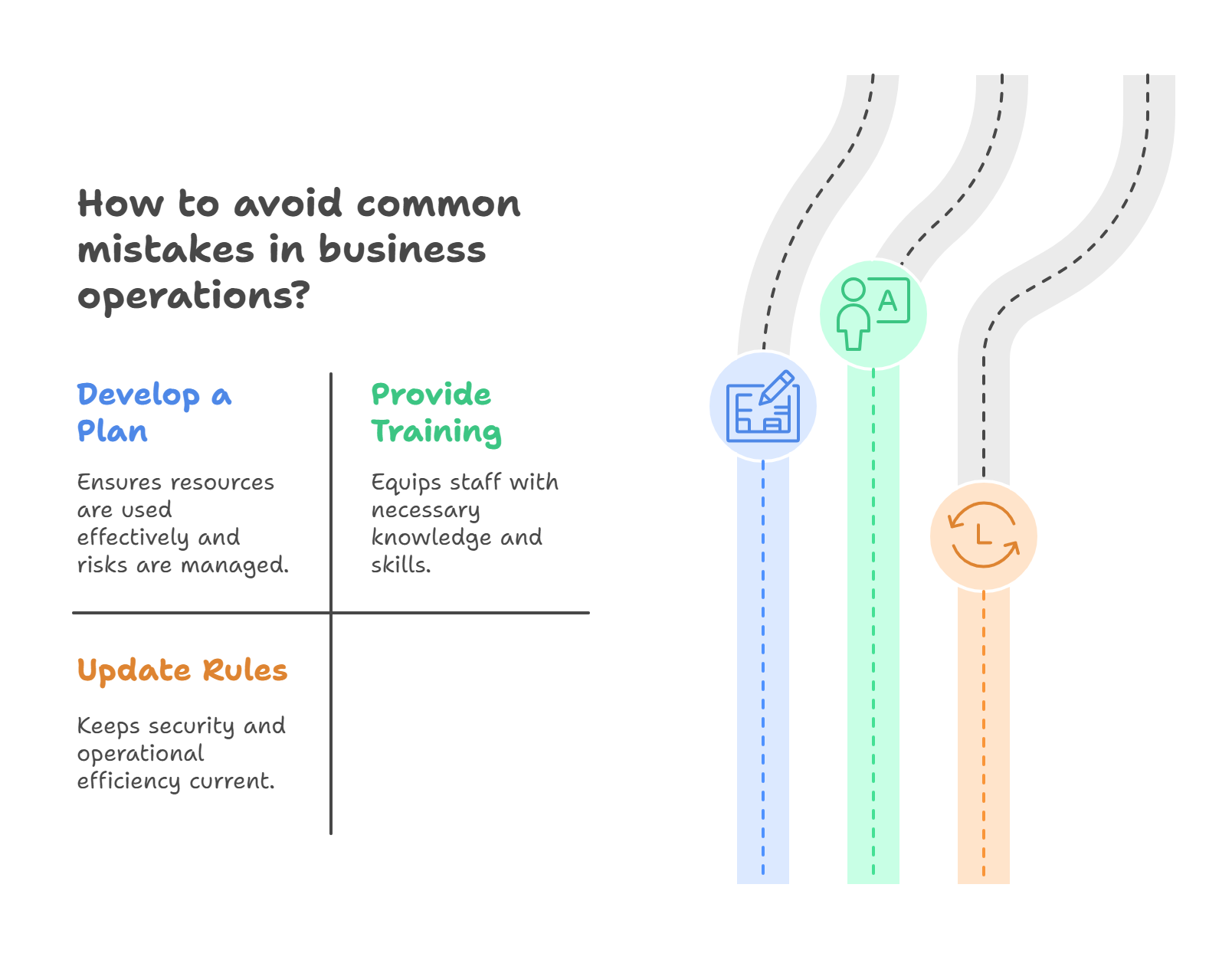Security is a must for every business today. Whether you’re just starting out or already growing fast, cyberattacks can happen anytime. With so many tools out there, picking the right one can be hard. This guide will help you choose the best security tools using a clear and simple method.
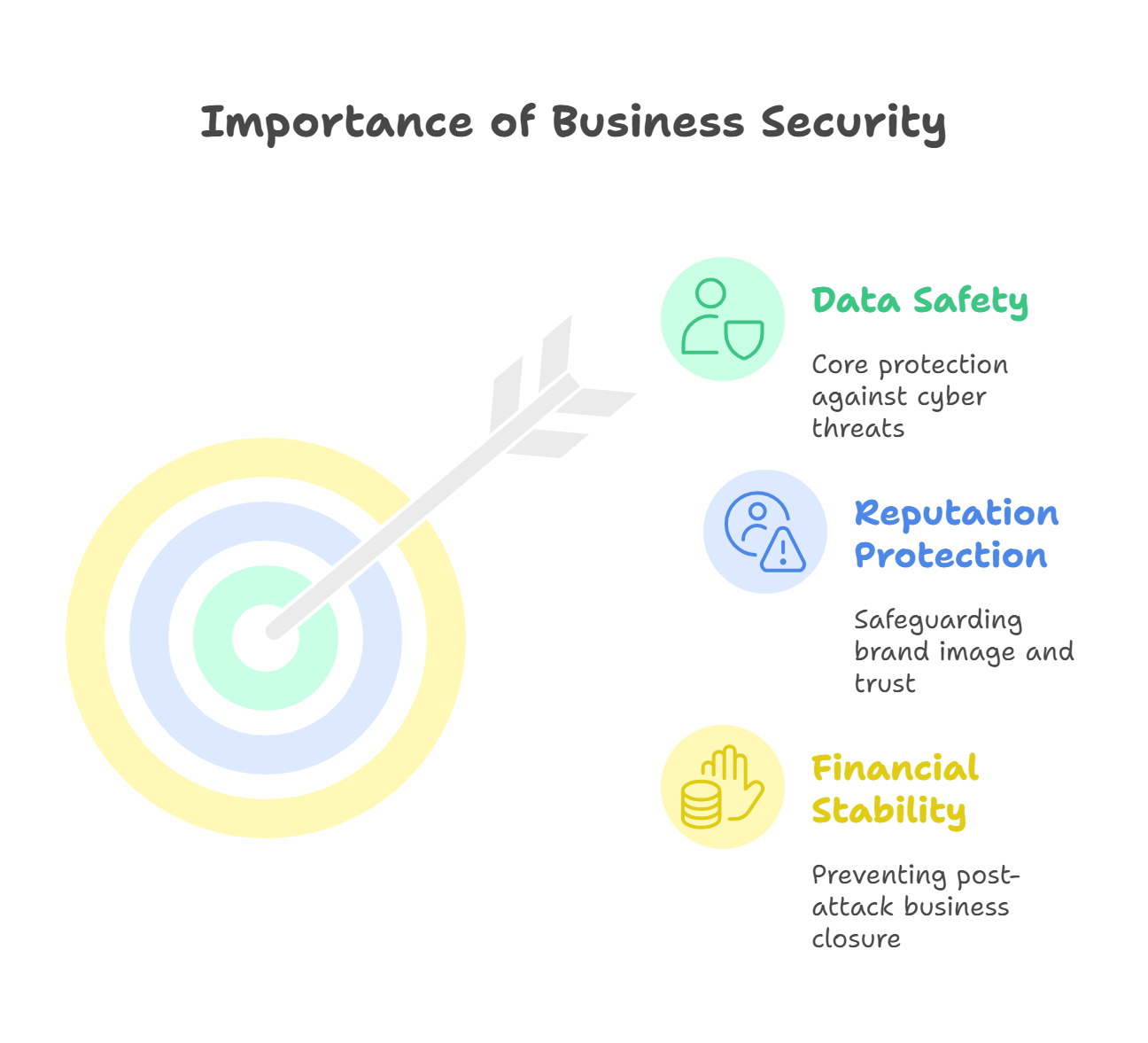
Why Business Security Is Important
Cyber threats are not only increasing—they’re changing. Hackers go after emails, smart devices, and even small companies. Here’s why you should care:
-
94% of malware comes through email.
-
43% of attacks target small businesses.
-
60% of small businesses shut down within six months of an attack.
Good security keeps your data safe, protects your name, and saves your money.
Main Types Of Business Security Solutions
Break your security needs into clear groups. These are the big ones:
🔐 Network Security
Keeps your systems safe from unwanted access.
-
Firewalls
-
IDS/IPS (Intrusion tools)
-
VPNs
🧑💻 Endpoint Security
Protects devices like laptops and phones.
-
Antivirus
-
EDR (Detection tools)
-
MDM (Mobile control)
🧠 Identity & Access Management (IAM)
Controls who gets in and what they can do.
-
MFA (Extra login steps)
-
SSO (One login for all)
-
RBAC (Access by role)
☁️ Cloud Security
Keeps your online services like AWS or Google Cloud safe.
-
CASB (Cloud access checkers)
-
DLP (Stops data leaks)
-
CWPP (Protects cloud apps)
🧾 Data Security
Stops loss or leaks of sensitive info.
-
Encryption
-
Backup tools
-
Database safety
🔍 Monitoring & Compliance
Tracks problems and meets rules.
-
SIEM (Monitors systems)
-
Log tools
-
Rule-checking software
How To Pick The Right Security Tools
1. Know What You Need
Ask yourself:
-
What do I need to protect the most?
-
Do I need to follow rules like HIPAA?
-
Do I need fast alerts or just basic safety?
Each business has different needs. A health startup isn’t the same as an online store.
2. Do A Risk Check
Not all risks are equal. Use a simple chart to rank them.
| Threat | Likelihood | Impact | Priority |
|---|---|---|---|
| Phishing Emails | High | High | Critical |
| Employee Misuse | Medium | High | High |
| Device Theft | Low | Medium | Medium |
3. Match Tools To Risks
| Risk | Solution |
|---|---|
| Phishing | Email Filter, MFA |
| Insider Threat | IAM, Behavior Monitoring |
| Data Loss | Backup, DLP Tools |
4. Pick Trusted Vendors
Use EEAT to check them:
-
Expertise – Do they know their stuff?
-
Experience – Have they done this for a while?
-
Authority – Are they rated by experts?
-
Trust – Do reviews and case studies say good things?
5. Think Long-Term
Choose tools that:
-
Work well with what you already use
-
Can grow with your team
-
Offer simple dashboards or API links
Common Mistakes To Avoid
❌ No Plan
Don’t buy tools just because others do. Always match your risks.
❌ No Training
Your staff must know what to watch out for. Teach them.
❌ Old Rules
Update passwords, tools, and rules often. Don’t set and forget.
Security: An Investment, Not A Cost
Security saves money. Here’s why:
-
A data breach costs $4.45 million on average.
-
Most small businesses spend $5,000–$20,000 a year on security.
ROI Example:
If you spend $10,000 to stop one $4.45 million breach:
ROI = ($4,450,000 – $10,000) / $10,000 = 444x (44,400%)
That’s a big win for a small cost.
FAQs
Q1: What’s the first tool I should get?
Start with antivirus and MFA. They’re simple and powerful.
Q2: How often should I check my tools?
At least once a year, or after any big system change.
Q3: Are free tools safe?
Yes, if updated and managed well. Great for teams with IT staff.
Q4: What vendor badges matter?
Look for:
-
SOC 2
-
ISO 27001
-
NIST
These show the vendor follows the top rules.
Q5: Do I need outside help?
It depends. If your team is small, outsourcing can give you expert help and round-the-clock safety.