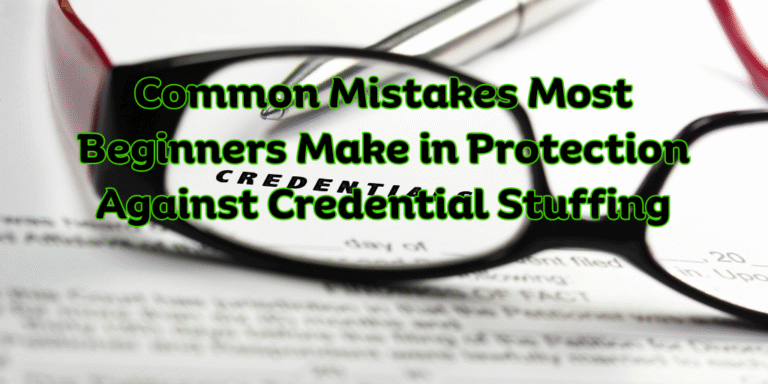Protecting your website from bots is more important than ever. Bots can cause problems like data scraping, spam, and brute-force attacks. CAPTCHA and bot filtering solutions are essential for keeping your site safe. This guide explains CAPTCHA, how it works, and how you can use it to secure your site. Whether you’re looking for the best CAPTCHA solutions or comparing reCAPTCHA with hCAPTCHA, you’ll find everything you need here.
What is CAPTCHA and How Does it Help in Bot Filtering?
CAPTCHA stands for “Completely Automated Public Turing test to tell Computers and Humans Apart.” It is a security tool that helps determine if a user is human or a bot. It stops bots from submitting forms, posting comments, or creating fake accounts. CAPTCHA uses puzzles like distorted text, image recognition, or simple math problems—things bots can’t solve easily.
How Does CAPTCHA Help in Bot Filtering?
CAPTCHA helps by presenting tests that only humans can solve. This is key for:
-
Blocking spam submissions on forms
-
Preventing brute-force attacks (where bots try to guess passwords)
-
Stopping bots from scraping data
-
Ensuring valid traffic to save server resources
Bots use automated scripts to interact with websites. CAPTCHA interrupts this by requiring human actions that bots can’t mimic.

The Best CAPTCHA Solutions to Prevent Automated Bots
The CAPTCHA solution you choose is crucial for your site’s security. Here are the best options for 2025:
| Solution | Description | Pros | Cons |
|---|---|---|---|
| Google reCAPTCHA v3 | Detects bot behavior with a score-based system. No user interaction required. | Easy experience, highly effective. | Can mistakenly flag real users as bots. |
| hCAPTCHA | Focuses on privacy and security. Offers a monetizable alternative. | Privacy-friendly, customizable. | Needs more user interaction. |
| reCAPTCHA v2 | Classic CAPTCHA that asks users to click on images. | Simple and effective. | Requires user interaction, can be frustrating. |
| FunCaptcha | Uses puzzles like rotating objects or identifying shapes. | Engaging and fun for users. | Can be bypassed by advanced bots. |
Quick Answer Box
What is CAPTCHA and how does it help in bot filtering?
CAPTCHA is a test that helps tell humans apart from bots. It blocks bots from spam, data scraping, and brute-force attacks by presenting challenges that only humans can easily solve.
The Difference Between reCAPTCHA and hCAPTCHA for Bot Protection
Here’s how reCAPTCHA and hCAPTCHA compare:
| Feature | Google reCAPTCHA | hCAPTCHA |
|---|---|---|
| Privacy | Collects user data for Google. | Doesn’t collect personal data. |
| User Experience | Requires minimal interaction. | May need more interaction. |
| Monetization | Free to use, owned by Google. | Offers monetization options. |
| Customization | Limited customization. | More customizable for developers. |
| Security Level | Highly secure, industry standard. | Also secure, focuses on privacy. |
How to Implement CAPTCHA for Better Website Security
Implementing CAPTCHA is easy, depending on your platform. Here’s how to do it:
For WordPress Users
-
Install a CAPTCHA plugin like reCAPTCHA by BestWebSoft or hCaptcha.
-
Go to your settings and configure CAPTCHA.
-
Choose where to show CAPTCHA (forms, login, comments).
-
Test it to ensure it works.
For Custom Websites
-
Choose your CAPTCHA solution (e.g., reCAPTCHA or hCAPTCHA).
-
Register with the CAPTCHA provider to get your API keys.
-
Add the CAPTCHA code to your forms.
-
Implement server-side validation.
Tip: Make sure your CAPTCHA is mobile-friendly to avoid blocking mobile users.
Does Bot Filtering Affect User Experience?
CAPTCHA is key for security but can affect user experience. Here’s how it impacts users:
Pros:
-
Protects your site from bots.
-
Builds trust by showing your site is secure.
Cons:
-
Some users may find CAPTCHA annoying if it’s too frequent or difficult.
-
It can be hard for users with disabilities.
To improve experience:
-
Use invisible CAPTCHA like reCAPTCHA v3.
-
Reduce CAPTCHA frequency by showing it only when needed.
5 Research-Backed Strategies for CAPTCHA and Bot Filtering
-
Use Behavioral Analytics
Monitoring user behavior can help identify bots before showing CAPTCHA. This improves the experience while blocking bots. -
Combine CAPTCHA with IP Geolocation
Blocking traffic from high-risk regions can stop bots. Studies show this approach helps reduce attacks. -
Enable Rate Limiting
Limiting login attempts lowers the risk of brute-force attacks. -
Use Multi-Layered Security
Combining CAPTCHA with two-factor authentication strengthens security. -
Leverage Machine Learning
Machine learning models can identify bot traffic with 95% accuracy, showing CAPTCHA only when needed.

7 Hidden Dangers of CAPTCHA and Bot Filtering You Must Avoid
-
Overuse: Too many CAPTCHA prompts frustrate users.
-
Inaccessibility: CAPTCHA may be difficult for disabled users.
-
Outdated Solutions: Keep CAPTCHA updated to avoid new threats.
-
Slow Speed: Optimize CAPTCHA to keep your site fast.
-
Complex Tests: Hard CAPTCHA tests drive users away.
-
Mobile Issues: Make sure CAPTCHA works on mobile devices.
-
Neglecting Performance Monitoring: Regularly check CAPTCHA’s effectiveness.

Expert Predictions: Where CAPTCHA and Bot Filtering Are Heading in 2025
In 2025, invisible CAPTCHA will be more common, with less user interaction needed. AI-powered CAPTCHA will predict bot behavior more accurately, creating a smoother experience.
FAQs
Best CAPTCHA for mobile devices?
Invisible CAPTCHA like reCAPTCHA v3 is perfect for mobile users since it doesn’t interrupt their experience.
How often should I update CAPTCHA?
Update your CAPTCHA every 6-12 months to stay ahead of new bot technologies.
Your Custom CAPTCHA and Bot Filtering Plan
-
Assess Needs: Identify where bots may cause issues (forms, comments).
-
Choose Solution: Select a CAPTCHA that suits your site.
-
Implement and Monitor: Add CAPTCHA and track its performance.
Conclusion
CAPTCHA and bot filtering are crucial for securing your site. By choosing the right solution, implementing it properly, and monitoring it regularly, you can protect your website from bots while maintaining a great user experience.