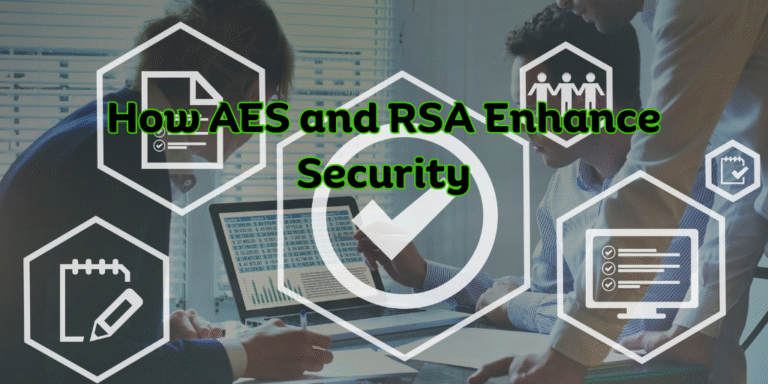Why Cloud Backups Matter
In today’s world, data is extremely valuable. Losing important files, whether personal or business-related, can cause major problems. Cloud backups offer a simple, safe, and affordable way to store your data.
This guide will help you understand cloud backups. You’ll learn why they are important, how they work, and how to pick the best service for your needs. Whether you’re an individual, a small business owner, or just want to keep your data safe, this article has everything you need.
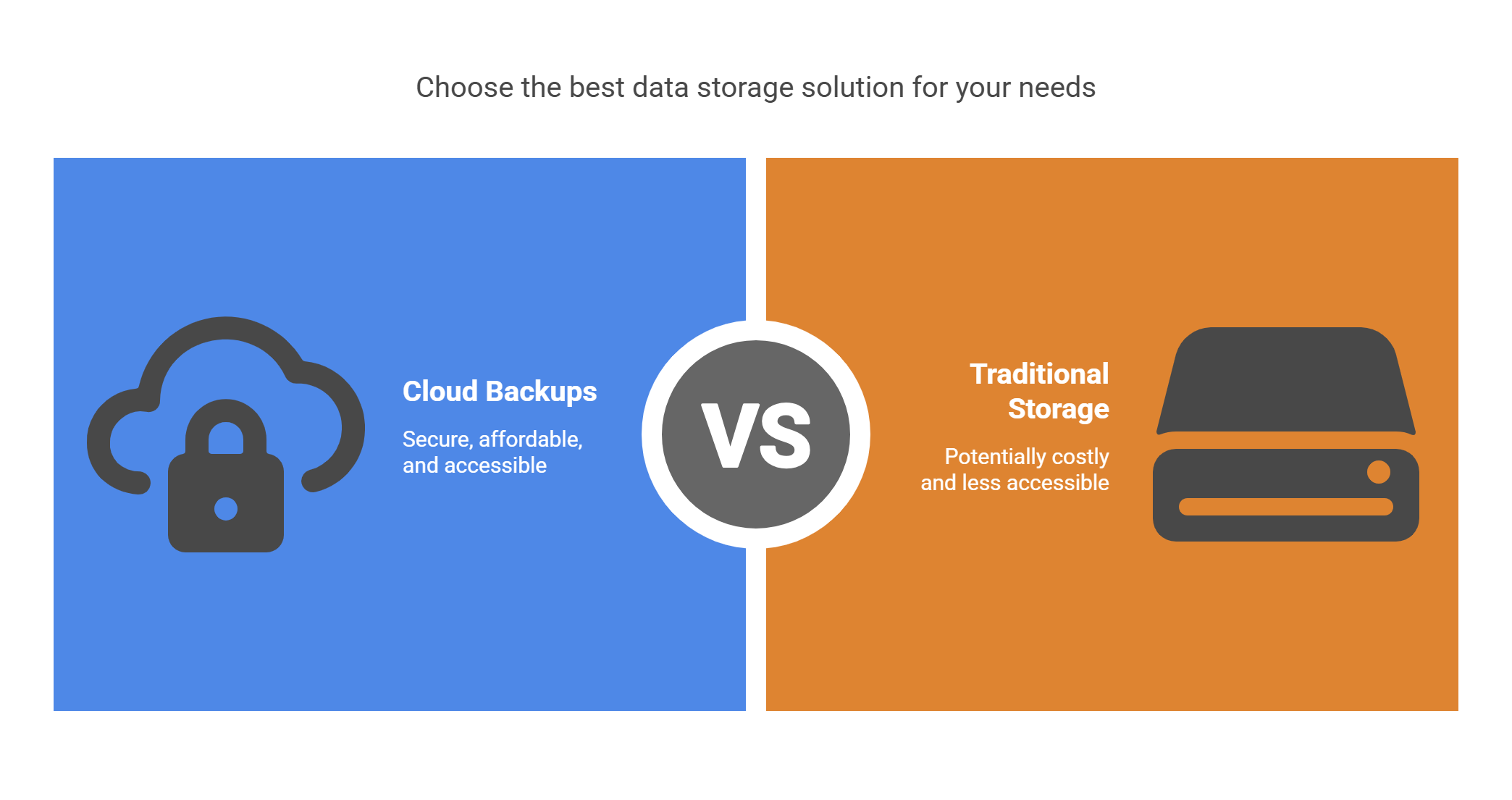
What Are Cloud Backups?
What Is a Cloud Backup?
A cloud backup is a way to store your data on a remote server over the internet. Unlike traditional backups that require physical storage like hard drives or CDs, cloud backups keep your files on secure servers managed by service providers.
How Do Cloud Backups Work?
When you back up your data to the cloud, it is sent over the internet to a secure data center. These centers keep your data safe, encrypted, and easy to access. Most cloud services offer automatic backups that you can schedule daily, weekly, or whenever you need, ensuring your files are always up-to-date and protected.
Why Cloud Backups Are Great
1. Better Security
Cloud backups provide strong protection for your data. They use advanced encryption to keep your files safe both while being uploaded and when they are stored. This makes cloud backups a great choice for securing sensitive information.
2. Access Your Data Anytime, Anywhere
With cloud backups, you can access your data from any device, anywhere, as long as you have an internet connection. This is especially useful for remote workers or people who travel a lot.
3. Cost-Effective
Cloud backups are usually cheaper than using physical storage. You don’t need to buy hard drives or tapes, and cloud providers offer flexible pricing plans that let you scale storage as your needs grow.
4. Automatic Backups
Many cloud services provide automatic backups. This means your data is regularly updated without you having to do anything. This helps ensure that your most recent files are always protected.
5. Fast Recovery and Redundancy
If something goes wrong—like a hardware failure or a cyberattack—cloud backups allow you to recover your data quickly. Cloud providers use multiple data centers to keep your files safe, meaning your data is still available even if one server goes down.
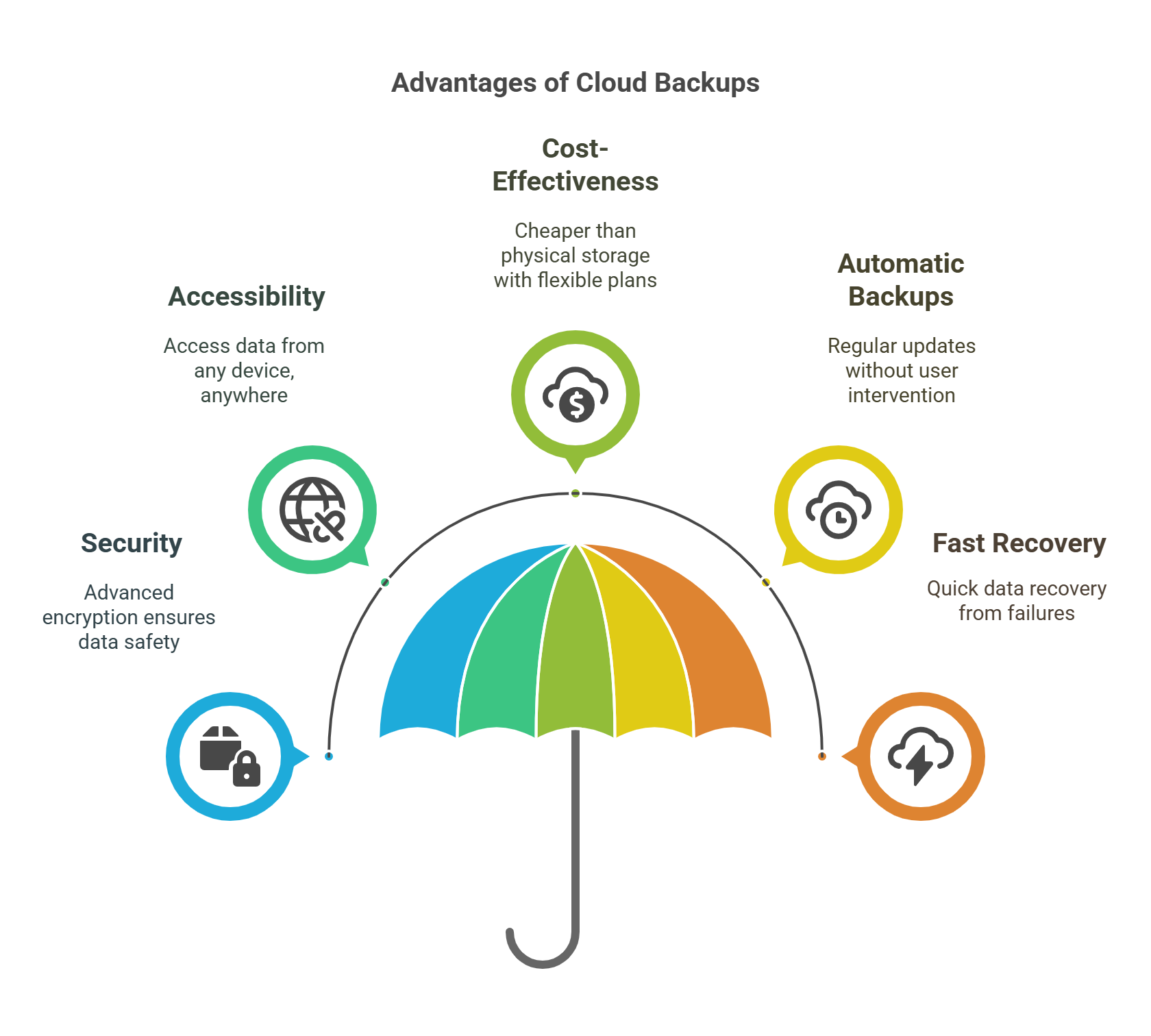
Types of Cloud Backups
1. Personal Cloud Backups
For personal use, services like Google Drive, Dropbox, and OneDrive offer easy ways to back up photos, documents, and other personal data. These platforms are user-friendly and let you manage your files across several devices.
2. Business Cloud Backups
For businesses, services like Backblaze, Carbonite, and Acronis provide more advanced features. These solutions allow businesses to back up servers, databases, and critical business applications. They offer stronger security and can handle large amounts of data.
3. Hybrid Cloud Backups
Hybrid cloud backups combine local storage with cloud services. This allows businesses to keep important data on-site while also ensuring copies are safely stored in the cloud. This option is ideal for businesses that need high security or have specific compliance requirements.
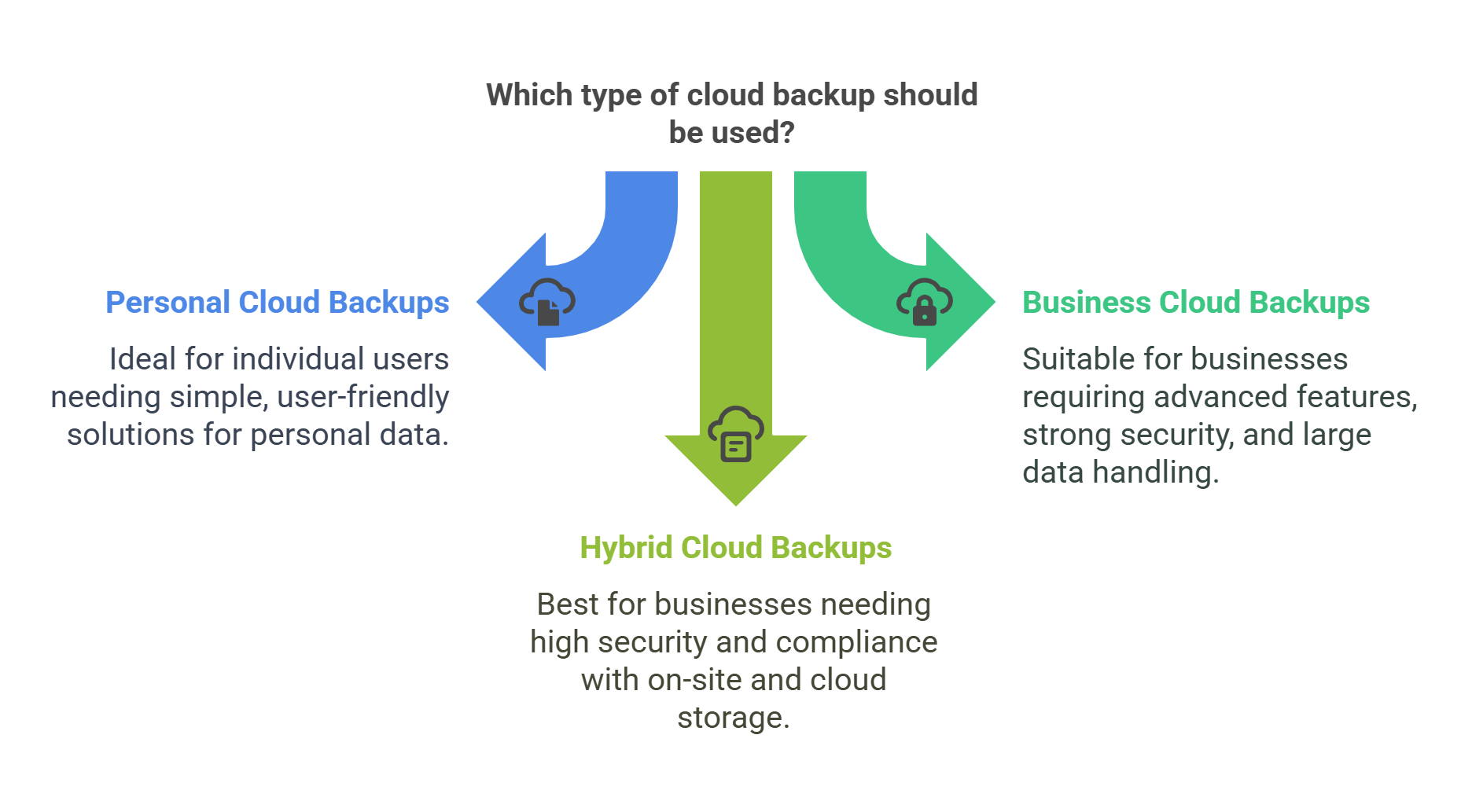
How to Pick the Right Cloud Backup Service
1. Consider Your Storage Needs
Before you choose a cloud backup provider, figure out how much storage you need. If you’re an individual with just a few gigabytes of data, a service like Google Drive may work. But if you’re a business, you may need services that offer more storage and can grow with your needs.
2. Check for Security Features
Look for services that offer end-to-end encryption to protect your data during both transfer and storage. Some providers also offer multi-factor authentication (MFA), which adds an extra layer of security.
3. Look for Reliability and Uptime
Choose a provider with a good reputation for uptime and reliability. Most providers guarantee 99.9% uptime, but it’s a good idea to check reviews and ensure their service-level agreements (SLAs) meet your expectations.
4. Ease of Use
The service should be easy to use. A simple, well-designed dashboard will save you time when managing your backups. Make sure you can easily upload, access, and restore your files when needed.
5. Customer Support
Good customer support is important, especially if you ever need to restore lost data. Make sure the provider offers multiple support options, such as live chat, email, or phone support.
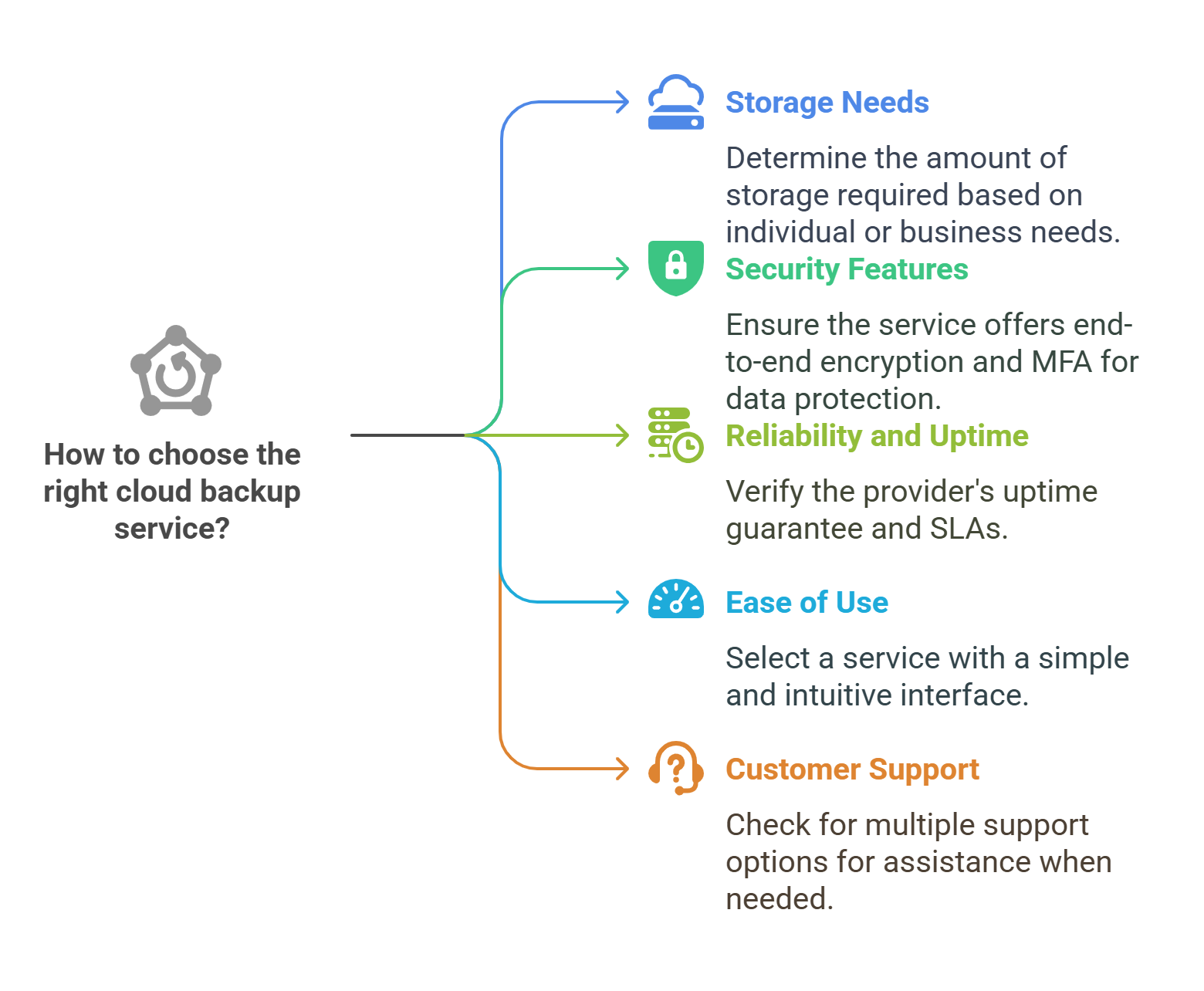
Common Mistakes to Avoid with Cloud Backups
1. Not Testing Your Backups
It’s important to test your backup system regularly to make sure it’s working. Don’t wait until you need to restore your data to realize something isn’t right. Check your backups often to ensure your data is safe.
2. Overlooking Retention Policies
Cloud backup services let you choose how long your backups are stored. If you don’t pay attention to these policies, you could end up paying for extra storage or losing important files. Review the retention policies and make sure your data is stored for the right amount of time.
3. Choosing the Cheapest Option
While it might be tempting to choose the cheapest cloud backup service, keep in mind that low-cost providers might not offer the security, speed, or customer support you need. Be sure to choose a provider that meets your needs, not just your budget.
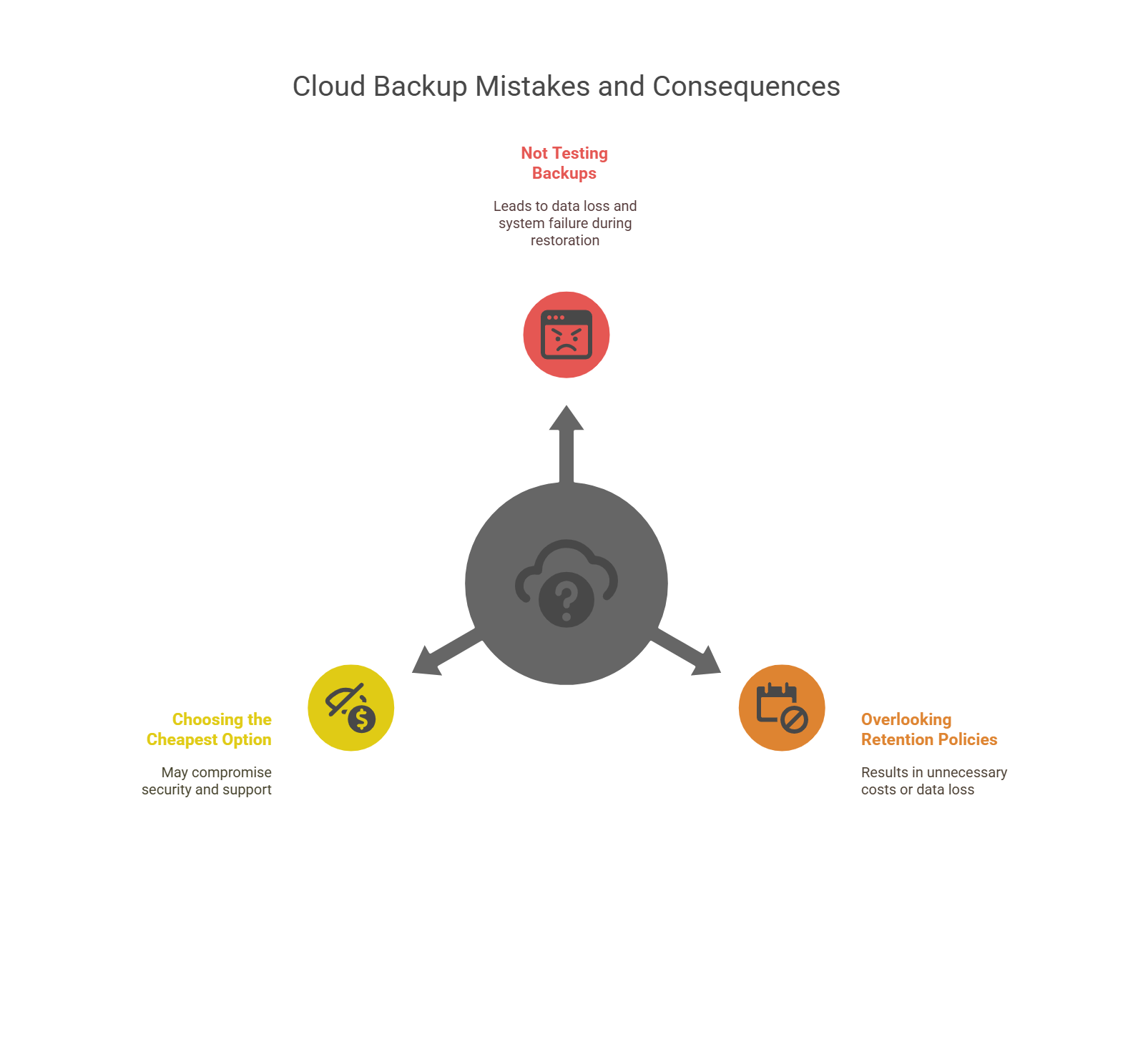
Cloud Backup FAQs
Q1: Can cloud backups replace physical backups completely?
Yes, cloud backups can replace physical backups, especially for files that don’t need to be accessed immediately. However, some businesses prefer hybrid solutions that combine both physical and cloud backups in case of internet disruptions.
Q2: Are cloud backups safe from cyberattacks?
Cloud backups are generally secure because of encryption and other advanced security measures. However, it’s important to choose a trusted provider and use extra layers of protection, like multi-factor authentication.
Q3: How often should I back up my data to the cloud?
This depends on how often your data changes. For businesses, daily backups are recommended, while personal users might back up their data weekly or monthly, depending on their needs.
Q4: Can I access my cloud backups without an internet connection?
No, you need an internet connection to access your cloud backups. However, some services allow you to restore part of your data for offline use.
Conclusion: Protect Your Data with Cloud Backups
In conclusion, cloud backups offer a reliable, secure, and easy way to protect your data. Whether you’re an individual or a business, cloud backups should be part of your data protection strategy.
Don’t wait until it’s too late—start using a cloud backup service today to keep your data safe. Explore the best options available and make sure your files are always protected.