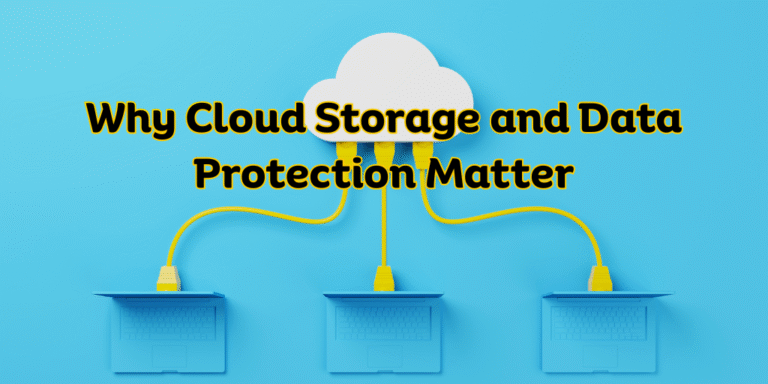Many small businesses now use cloud tools to store and share data. Cloud services help your team work faster and grow. But they can also bring risks. Hackers may try to break in and steal important data.
If you have a small business, you need to keep your cloud safe. Good cloud security tools help stop attacks, protect data, and meet rules like GDPR or HIPAA. The best part? Many tools are low-cost and simple to use.
Let’s look at why cloud safety is important and which tools are best for small budgets.
Why You Need Cloud Security
Cloud services are great for saving files and running apps. But if they are not safe, your data can be stolen or lost.
Small businesses don’t always have big budgets or full-time tech teams. So, you need tools that do the job without high costs.
Cloud security tools help by:
-
Watching your cloud all the time
-
Sending alerts if something is wrong
-
Blocking threats right away
-
Helping you follow data safety laws
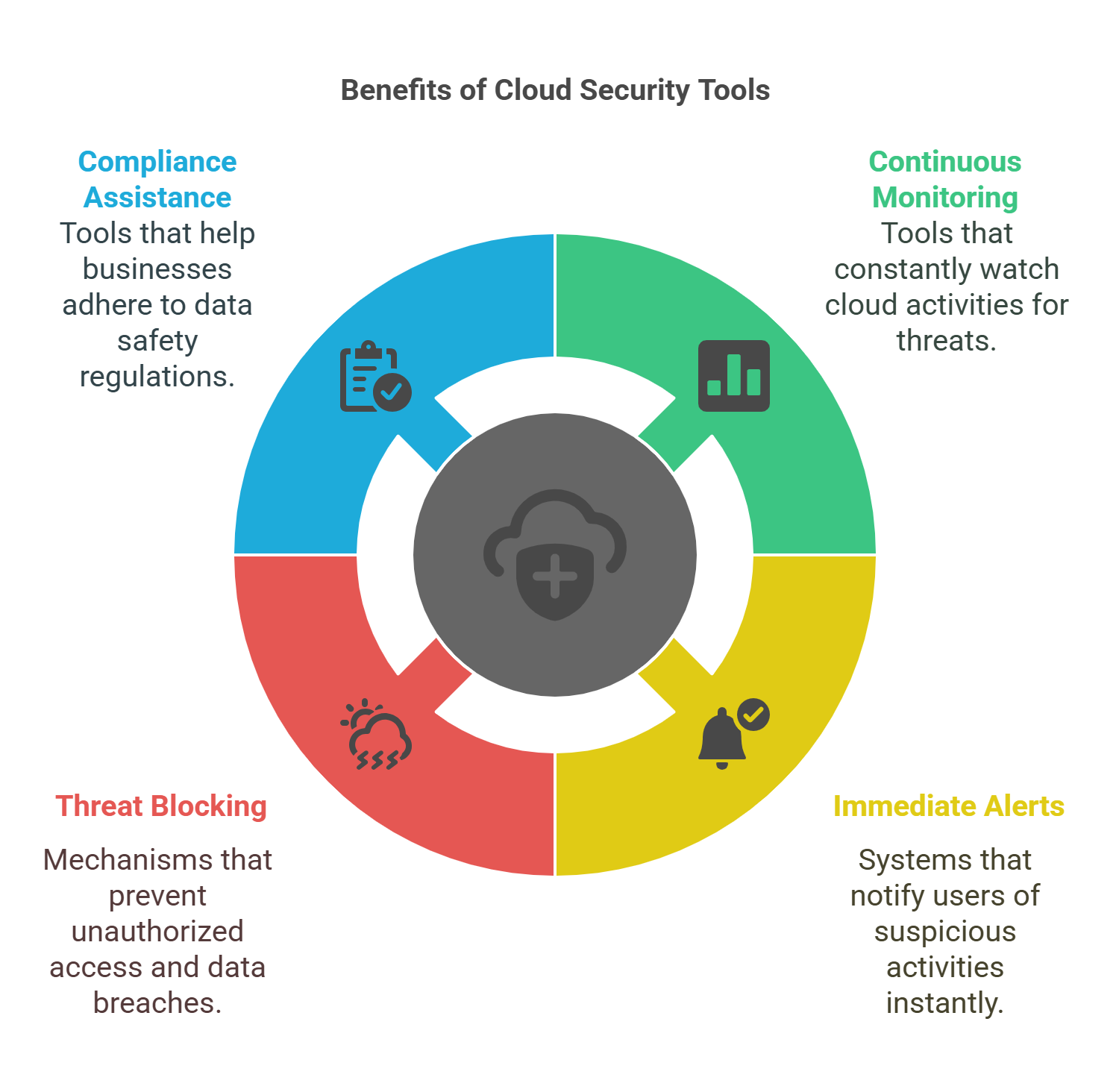
These tools keep your business safe and help you grow with less worry.
What to Look for in a Cloud Security Tool
When choosing a tool, keep these six things in mind:
1. Low Cost
Pick a tool that gives you good features for a fair price. Some let you pay only for what you use.
2. Easy to Use
Choose a tool that is simple to set up and manage. You don’t need to be a tech expert. A clean, easy dashboard helps a lot.
3. Real-Time Alerts
Threats happen fast. The tool should spot them right away and let you know.
4. Follows Safety Rules
If you deal with private data, pick a tool that helps you meet rules like HIPAA, GDPR, or SOC 2.
5. Works with Your Tools
The tool should connect with the cloud platforms you use, like AWS, Google Cloud, or Microsoft Azure.
6. Can Grow with You
As your business grows, your needs will grow too. Pick a tool that can handle more as you grow.
Top Budget-Friendly Cloud Security Tools
Here are five great tools that work well and don’t cost too much:
1. CloudHealth by VMware
CloudHealth helps you stay safe and control costs. It works with AWS, Azure, and Google Cloud.
Features:
-
Finds risks in your cloud setup
-
Tracks how much you spend
-
Works with many cloud services
-
Grows with your business
2. Uptycs
Uptycs gives real-time security. It also helps you follow safety rules. It works well with cloud tools and is good for small teams.
Features:
-
Live alerts for threats
-
Keeps containers and apps safe
-
Supports GDPR, HIPAA, and more
-
Easy to connect with cloud tools
3. Detectify
Detectify checks for weak spots. It’s easy to use and quick to set up. Great for small teams with limited time.
Features:
-
Scans for bugs or threats
-
Sends alerts fast
-
Gives advice to stay safe
-
Updates often with new threats
4. CloudTrail (AWS Users Only)
If you use AWS, CloudTrail is a smart pick. It tracks what happens in your cloud.
Features:
-
Logs all user actions
-
Sends alerts for odd behavior
-
Works with other AWS tools
-
Simple and low-cost
5. Prisma Cloud by Palo Alto Networks
This tool costs more but gives strong protection. It works with AWS, Google Cloud, and Azure.
Features:
-
Full cloud safety coverage
-
Real-time threat response
-
Helps meet rules like HIPAA and PCI
-
Works with many cloud services
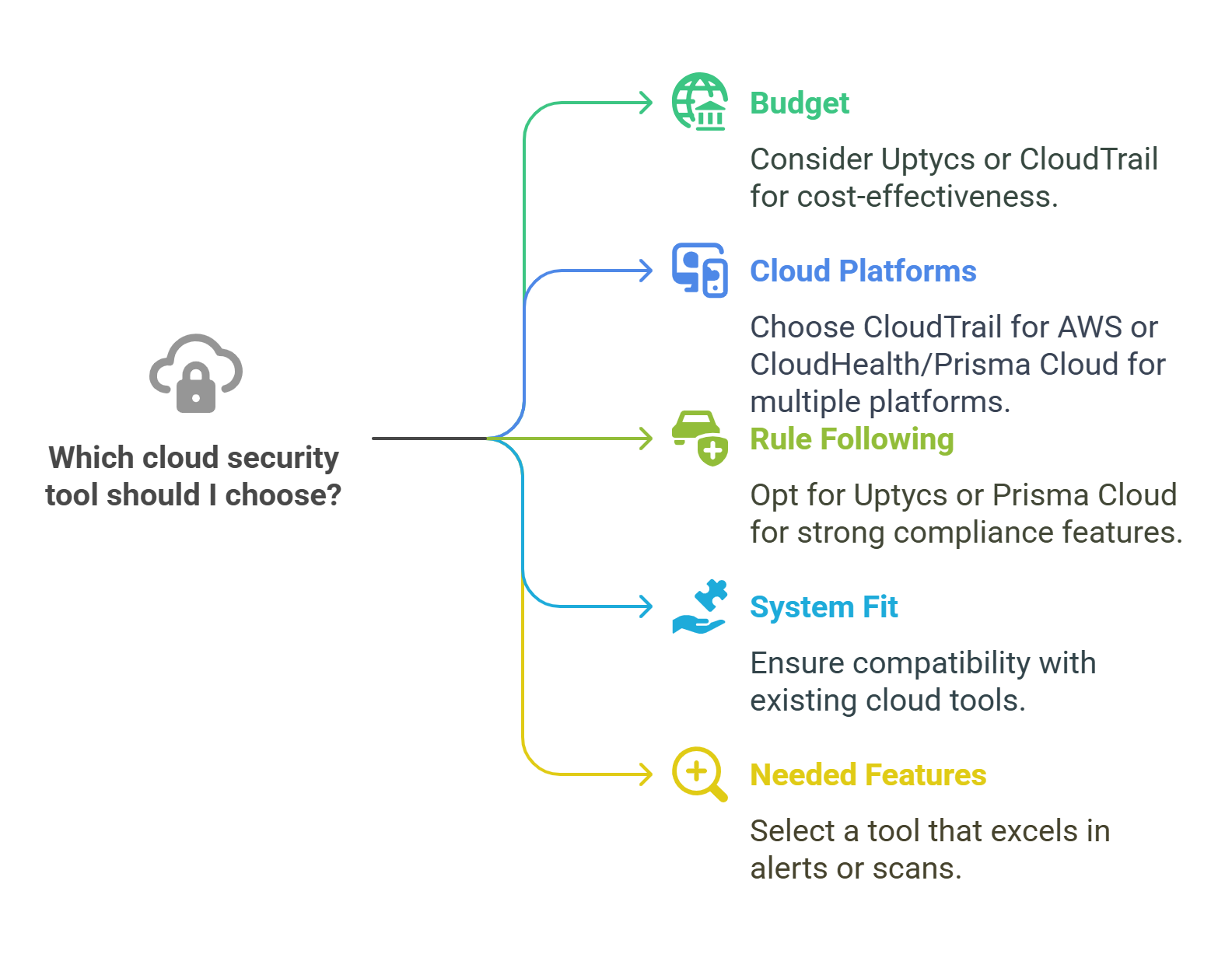
How to Pick the Right Tool
Here are a few things to think about:
-
Budget:
If you want to save money, try Uptycs or CloudTrail. -
Cloud Platforms:
Use AWS? Go with CloudTrail. Use more than one? Try CloudHealth or Prisma Cloud. -
Need to Follow Rules?
Choose Uptycs or Prisma Cloud for strong rule-following features. -
System Fit:
Make sure the tool works with the cloud tools you already use. -
Most Needed Features:
Need alerts or scans? Choose a tool that does these well.
FAQs About Cloud Security
1. What is cloud security?
It means watching your cloud for danger and keeping your data safe.
2. Why do I need it?
Without it, someone might steal your data. These tools help stop that.
3. Are there free tools?
Yes! AWS CloudTrail has a free version. But you may need more features later.
4. Can these tools connect with others?
Yes. Most tools work with other apps and systems.
5. How often should I check cloud safety?
All the time. That’s why these tools watch things for you.
Final Thoughts
Cloud tools are useful, but they must be safe. Small businesses need simple, strong, and low-cost ways to protect their data.
We shared five tools to help you get started. Think about your budget and what you need most. Then pick the best tool for your business.
Ready to protect your cloud?
Try one of these tools today and keep your business safe while you grow.