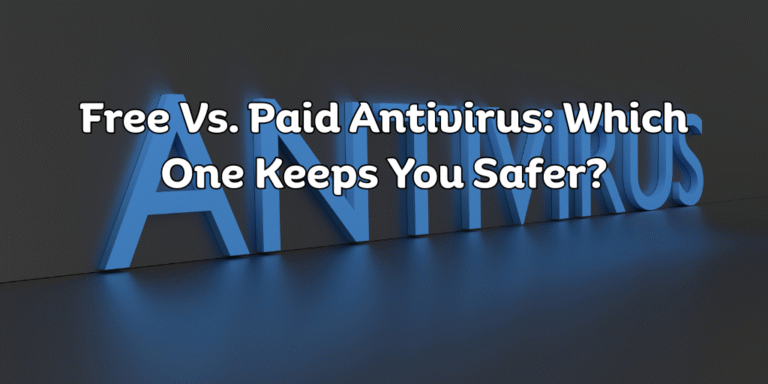Cyber threats are rising, and no website is completely safe. One of the best ways to protect your website is by using Web Application Firewalls (WAFs). In this guide, we’ll explain why WAFs are important, how they work, and share the best WAF options to protect your site, whether it’s an e-commerce platform or a small business website.
What Are Web Application Firewalls (WAFs)?
A Web Application Firewall (WAF) is a security tool that protects websites. It checks the traffic coming to and from your website and stops harmful requests. WAFs block malicious traffic like SQL injections, cross-site scripting (XSS), and other common attacks.

Unlike traditional firewalls, which focus on protecting the whole network, WAFs protect the specific vulnerabilities of a website’s application layer.
How Web Application Firewalls Protect Against Cyber Threats
WAFs protect websites by:
- Blocking Harmful Traffic: WAFs check incoming traffic and stop harmful requests from reaching your website.
- Preventing Common Attacks: WAFs help block attacks like SQL injections, XSS, and other common threats.
- Stopping DDoS Attacks: Some WAFs can spot and stop DDoS attacks before they overwhelm your site.
Top-Rated WAF Solutions for Small Businesses and E-commerce Websites
Choosing the right WAF depends on your website’s needs. Here’s a comparison of top WAF solutions for small businesses and e-commerce websites.
Comparison Table 1: Best WAF Solutions for Small Businesses
| WAF Solution | Features | Pricing | Ease of Use | Ideal For |
|---|---|---|---|---|
| Cloudflare WAF | Real-time traffic monitoring, DDoS protection, easy setup | Free to Paid | Very Easy | Small businesses, blogs |
| Sucuri WAF | Malware detection, performance optimization | Paid | Moderate | WordPress websites |
| AWS WAF | Customizable rules, real-time metrics | Pay-per-use | Complex | E-commerce websites |
| Imperva WAF | DDoS mitigation, bot protection | Paid | Moderate | Large businesses |
Comparison Table 2: Best WAF Solutions for E-commerce Websites
| WAF Solution | Features | Pricing | Ease of Use | Ideal For |
|---|---|---|---|---|
| Akamai Kona Site Defender | Real-time attack monitoring, scalability | Paid | Moderate | E-commerce websites |
| Cloudflare WAF | Advanced bot protection, DDoS protection | Free to Paid | Very Easy | Shopify, Magento sites |
| Fortinet WAF | Automated rules, threat intelligence | Paid | Moderate | Enterprise e-commerce |
Web Application Firewall Setup and Configuration Guide
Setting up a WAF is simple, but it needs proper configuration for best results. Here’s a step-by-step guide to set up your WAF.
Step 1: Choose a WAF Provider
Choose a WAF that suits your website’s needs. For smaller websites, Cloudflare or Sucuri offer easy setups. Larger sites might need AWS WAF or Imperva for more customization.
Step 2: Install the WAF
Most WAFs offer simple installation for platforms like WordPress, Joomla, or Magento. For custom setups, you may need to configure it manually.
- Sign up for the service.
- Configure DNS settings: Point your domain to the WAF’s IP address (provided by the service).
- Activate protection: Enable basic protections such as DDoS mitigation, bot protection, and malware scanning.
Step 3: Customize Your WAF Settings
After installation, customize the security rules. Most WAFs allow you to:
- IP Blocking: Block or whitelist specific IPs based on traffic.
- Rate Limiting: Limit requests from a single IP to prevent brute-force attacks.
- Custom Security Rules: Add rules to block specific threats.
Step 4: Monitor and Optimize
Use the real-time analytics provided by your WAF to monitor traffic and block threats as they appear. Regularly review reports and update settings as needed.
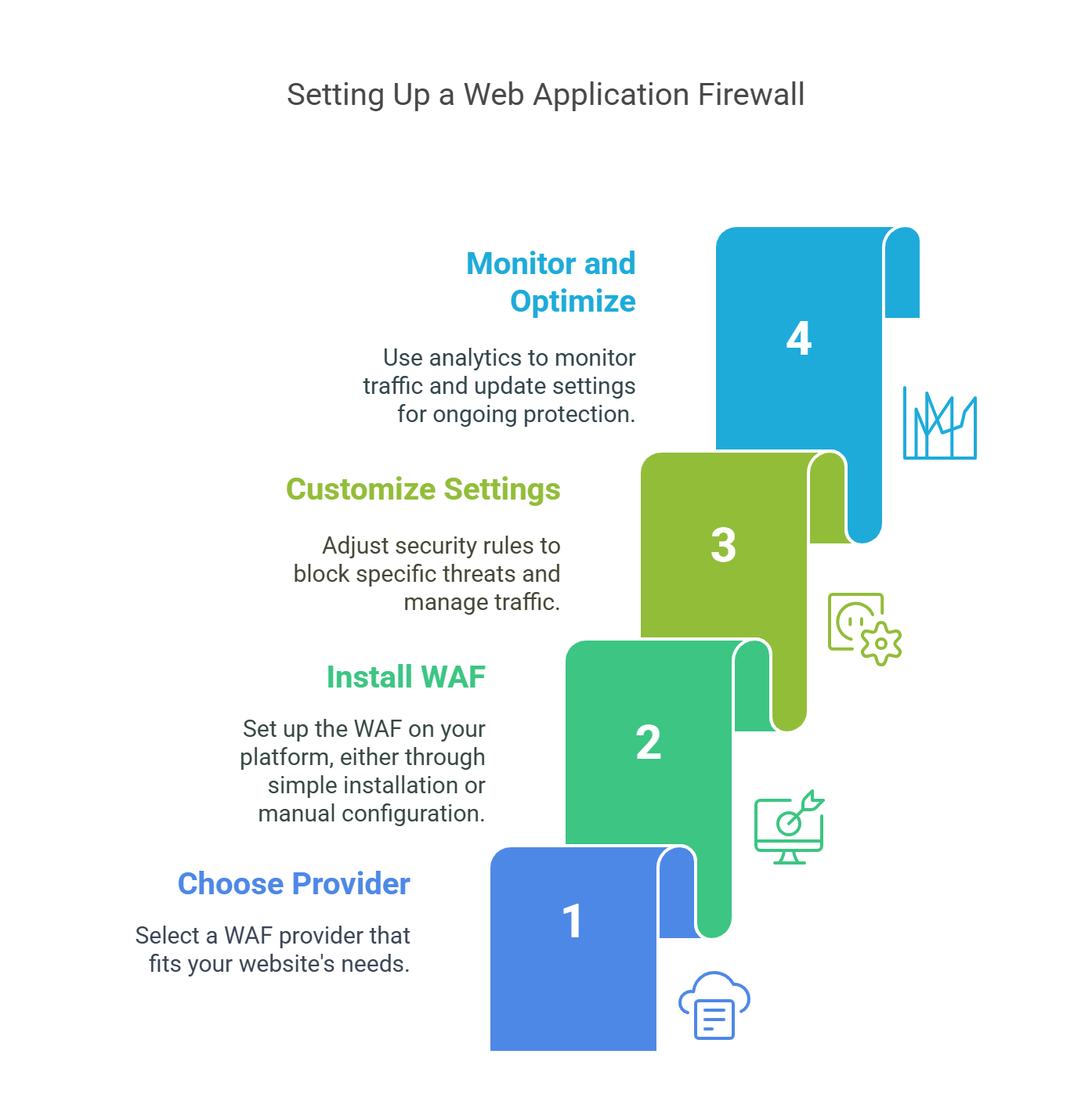
Benefits of Using Web Application Firewalls for Online Security
Adding a WAF to your security strategy offers several benefits. It helps protect your data, improve site performance, and increase customer trust.
Improved Website Security
WAFs provide an extra layer of security, targeting vulnerabilities at the application level. This protects sensitive information, like personal details and payment data, from common attacks like SQL injection and XSS.
Better Website Performance
Many WAFs offer performance features like caching. These features can speed up your website by blocking malicious traffic before it hits your web server, reducing server load and improving user experience.
Enhanced SEO and Trust
Search engines like Google favor websites with strong security. A WAF helps protect your site, which can improve your SEO ranking. Plus, customers trust sites with visible security measures in place.

5 Research-Backed Strategies for Securing Your Website with a WAF
1. Enable Layer 7 DDoS Protection
Studies show that websites without DDoS protection are 50% more likely to experience downtime. Enabling Layer 7 DDoS protection helps avoid these risks.
2. Use AI-Powered Threat Detection
AI-powered WAFs use machine learning to detect new attack patterns, which is vital for staying ahead of hackers.
3. Regularly Update WAF Rules
Keep your WAF settings up to date to block new threats. Websites that update their WAF settings quarterly are 40% less likely to experience attacks.
4. Customize Rules Based on Traffic Patterns
Tailor your WAF’s rules to fit your website’s traffic patterns. This blocks only malicious activity while allowing legitimate users through.
5. Integrate WAF with Your Other Security Layers
A WAF works best when combined with other security tools, like intrusion detection systems (IDS) and secure coding practices, for comprehensive protection.
FAQs: Web Application Firewalls (WAFs)
What is the difference between a WAF and a regular firewall?
A WAF filters traffic at the application level, blocking specific threats like SQL injection and XSS. A regular firewall protects networks by blocking traffic based on IP addresses, ports, and protocols.
Do I need a WAF if I already have an SSL certificate?
Yes, an SSL certificate encrypts data between the user and the server, while a WAF adds protection against application-level attacks. Both are necessary for full protection.
How much does a WAF cost?
WAF pricing depends on the provider and your needs. Some services, like Cloudflare, offer free plans, while enterprise solutions can cost hundreds of dollars per month.
Conclusion
Securing your website has never been more important. Web Application Firewalls (WAFs) provide robust protection against a wide range of cyber threats. By choosing the right WAF, setting it up properly, and keeping it updated, you can ensure that your web application stays safe from attackers.
Quick Answer Box (Featured Snippet)
What is a Web Application Firewall (WAF)?
A Web Application Firewall (WAF) is a security tool that filters and monitors traffic to web applications. It protects websites from common threats like SQL injections, XSS, and DDoS attacks.
By following these guidelines, you can ensure your website is well-protected with a WAF. This improves security, enhances performance, and builds trust with users and search engines alike.