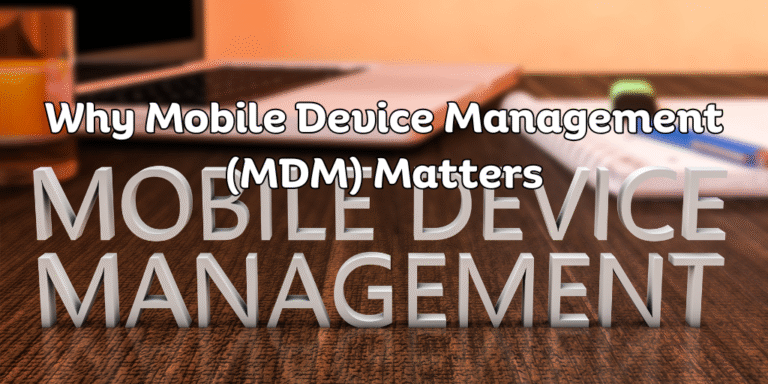We use our devices for almost everything—talking to others, banking, shopping, and working. The internet is a big part of our lives, but it also brings risks like malware, ransomware, phishing, and data theft.
Real-time protection is a security feature that keeps your device safe from these threats as they happen. It catches and blocks dangers before they can harm your device. In this article, we’ll explain what real-time protection is, how it works, and why it’s so important for your devices.
What Is Real-Time Protection?
Real-time protection is a feature in antivirus software that keeps your device safe all the time. It checks files, websites, and emails while you use them. It stops threats before they can run.
Think of it like a bodyguard who never stops working. It runs in the background, always looking for dangers. Unlike old systems that only scan sometimes, real-time protection stops threats before they can hurt your device.
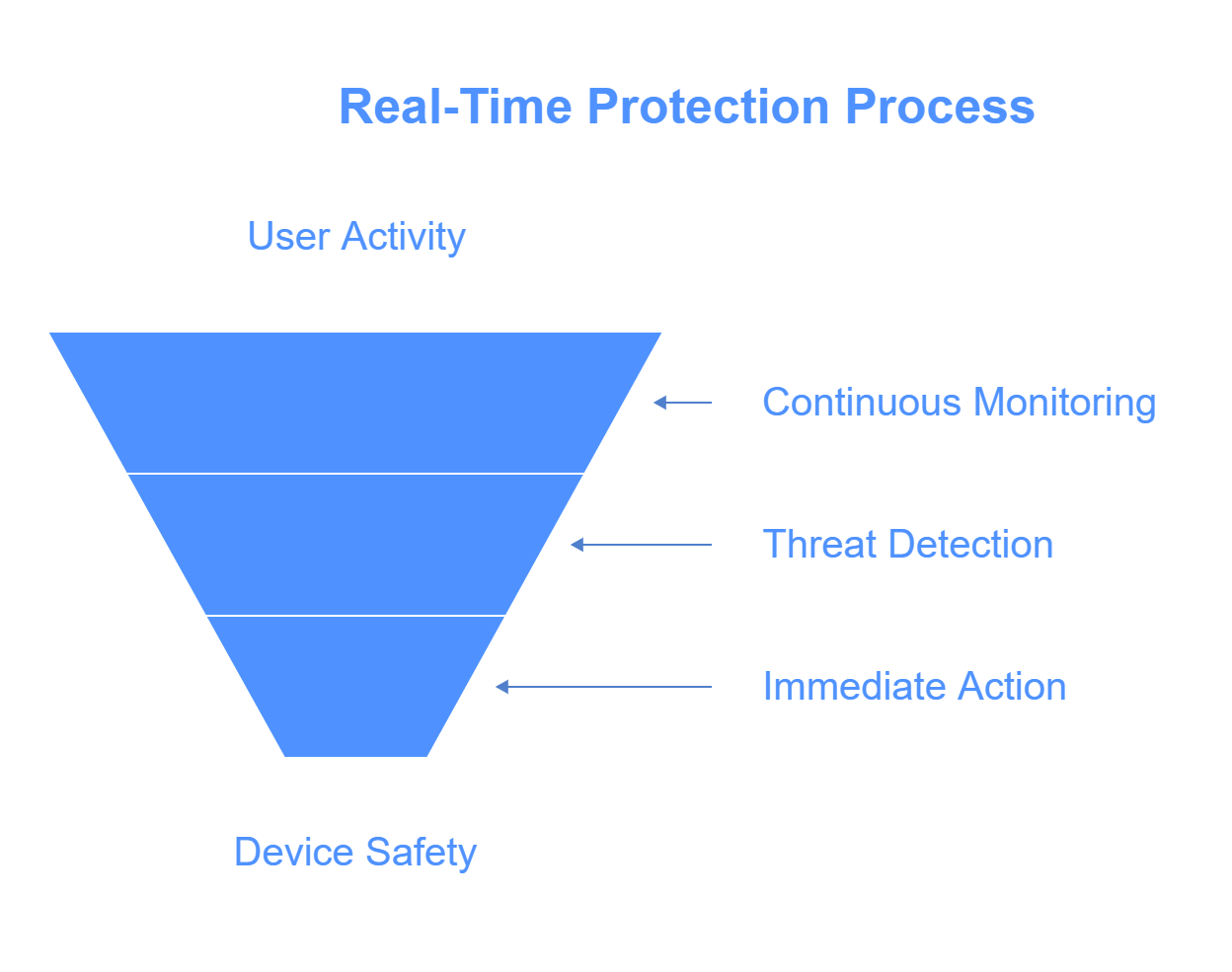
How Does Real-Time Protection Work?
Real-time protection uses several methods to keep your device safe. Here’s how it works:
1. Continuous Scanning
It checks all files and programs on your device. When you open, download, or run a file, it scans for threats. If it sees something wrong, it alerts you and takes action.
2. Detection Methods
-
Signature-Based Detection: It compares files to a list of known threats. If it finds a match, it blocks the file.
-
Heuristic Analysis: If it doesn’t recognize a file, it looks for signs of bad behavior and blocks it.
-
Behavioral Detection: It watches how programs act. If something behaves badly, it marks it as a threat.
-
Cloud Protection: Some software uses the cloud to quickly find new threats, making detection faster.
3. Blocking Threats Automatically
If it finds a threat, real-time protection stops it right away. It can quarantine the file or block the action, letting you decide what to do next.
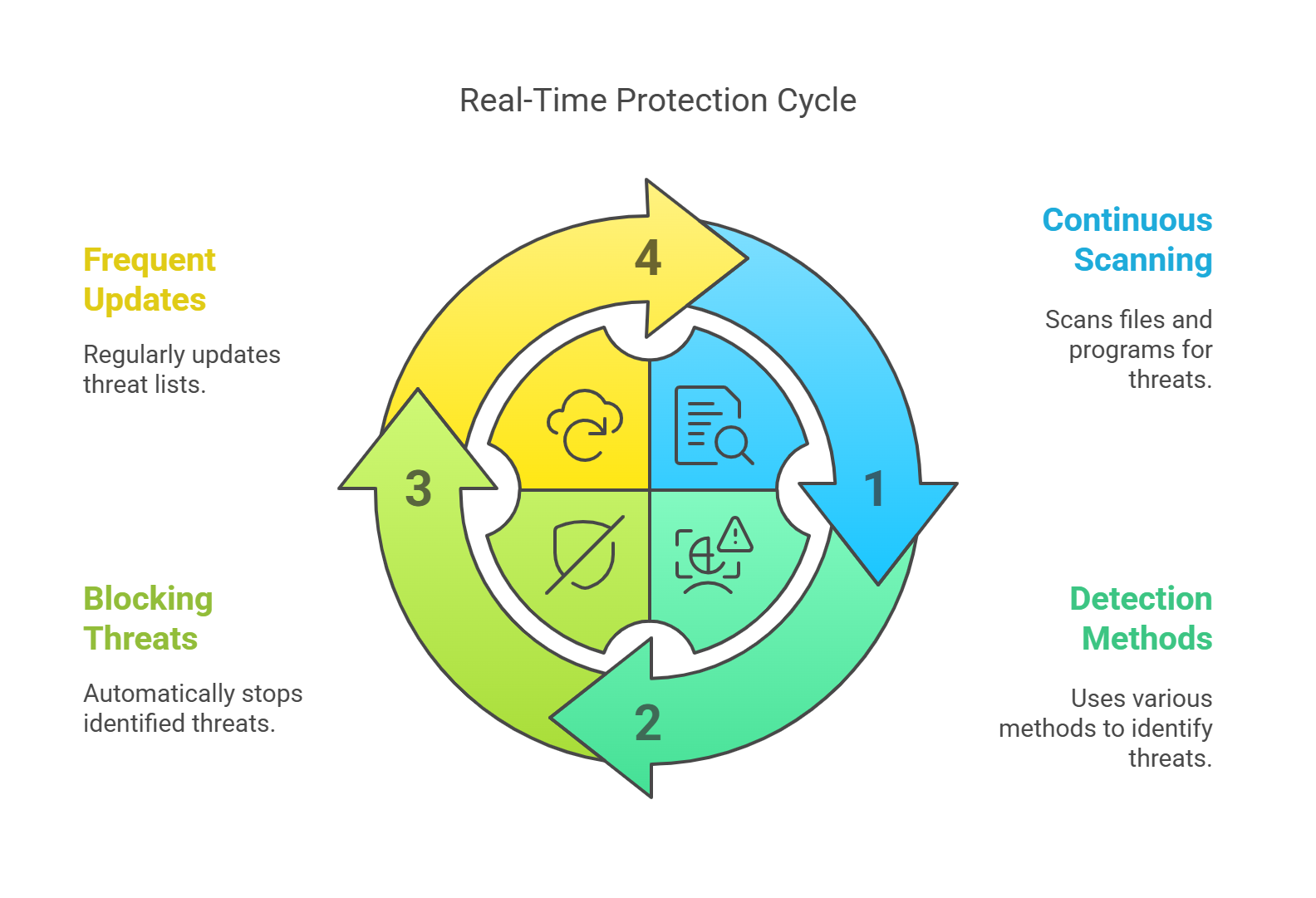
4. Frequent Updates
Antivirus software updates its list of threats often. This keeps it able to detect new dangers quickly. These updates happen automatically, so you’re always protected.
Why Is Real-Time Protection Important?
Real-time protection is key to keeping your device safe. Here’s why:
1. Quick Defense Against New Threats
Cybercriminals always find new ways to attack. Older security systems may miss new threats. Real-time protection fights against new dangers instantly.
2. Prevention of Malware and Ransomware
Malware and ransomware can cause big problems, like stealing data or locking your files. Real-time protection stops these attacks before they happen.
3. Protection from Phishing and Harmful Websites
Phishing tricks you into giving away personal information. Real-time protection blocks harmful websites and warns you about phishing attempts.
4. Keeps Your Personal Information Safe
Hackers want your personal details, like credit card numbers and passwords. Real-time protection stops keyloggers and other threats that try to steal your info.
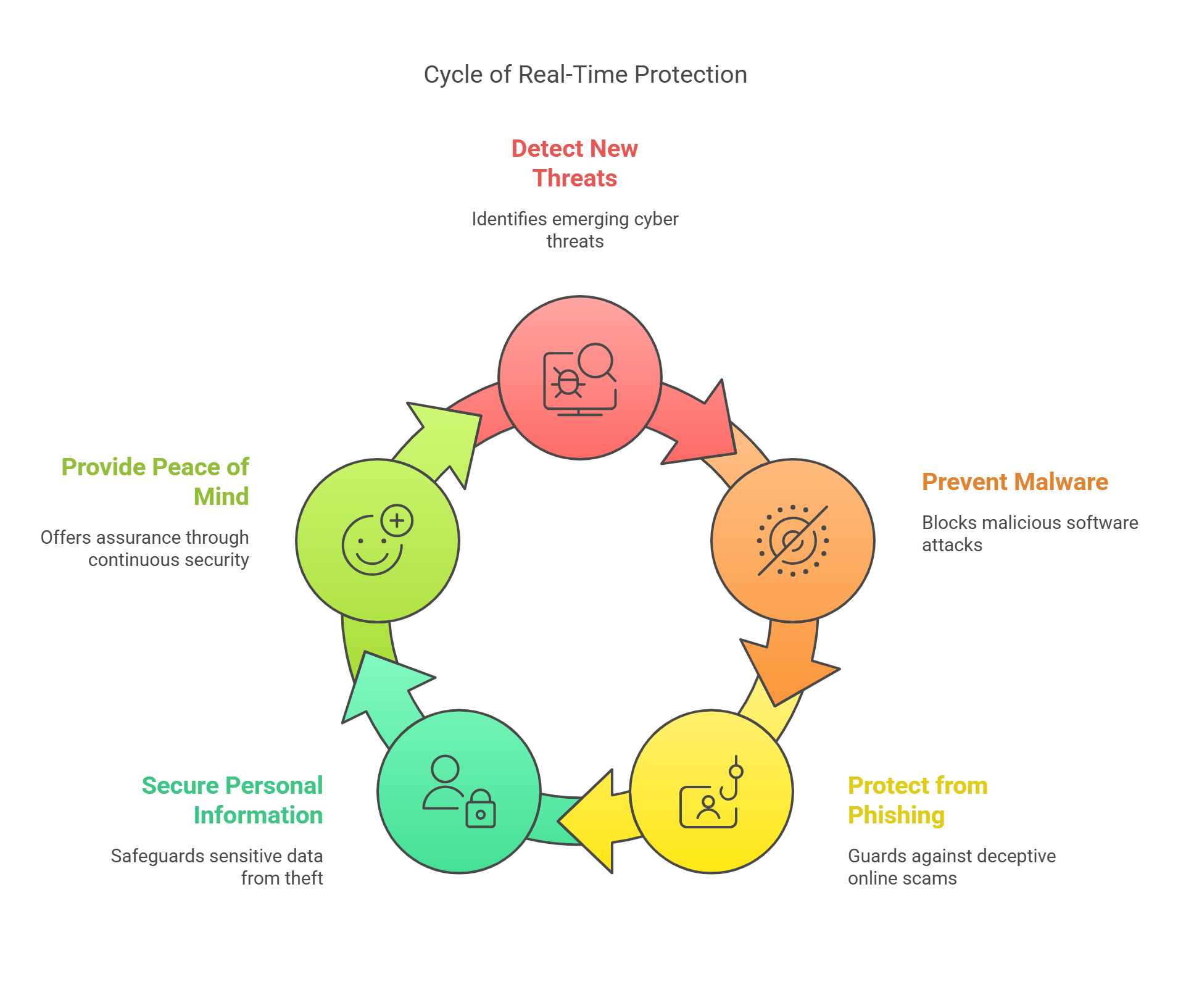
5. Peace of Mind
The best thing about real-time protection is that you don’t have to worry. It works quietly in the background, so you can use your device with confidence.
How to Enable Real-Time Protection on Your Devices
Here’s how to turn on real-time protection on your devices:
1. On Windows Devices
-
Windows Defender: Windows 10 and 11 have built-in real-time protection. It’s usually on by default. You can check by going to Settings > Update & Security > Windows Security > Virus & Threat Protection.
-
Third-Party Software: If you use third-party antivirus software, it also provides real-time protection.
2. On macOS Devices
-
Built-in Security: macOS has security features like Gatekeeper and XProtect, which offer basic protection.
-
Third-Party Software: For better protection, use third-party antivirus programs.
3. On Mobile Devices
-
iOS: Apple includes security features that check apps and behaviors. Keep your device up to date.
-
Android: Download antivirus apps from the Google Play Store to protect your device from threats.
4. For Network Devices
-
Router Security: Modern routers offer features like firewalls and monitoring to protect your home network.
-
IoT Devices: Use strong passwords and update the firmware of your smart devices.
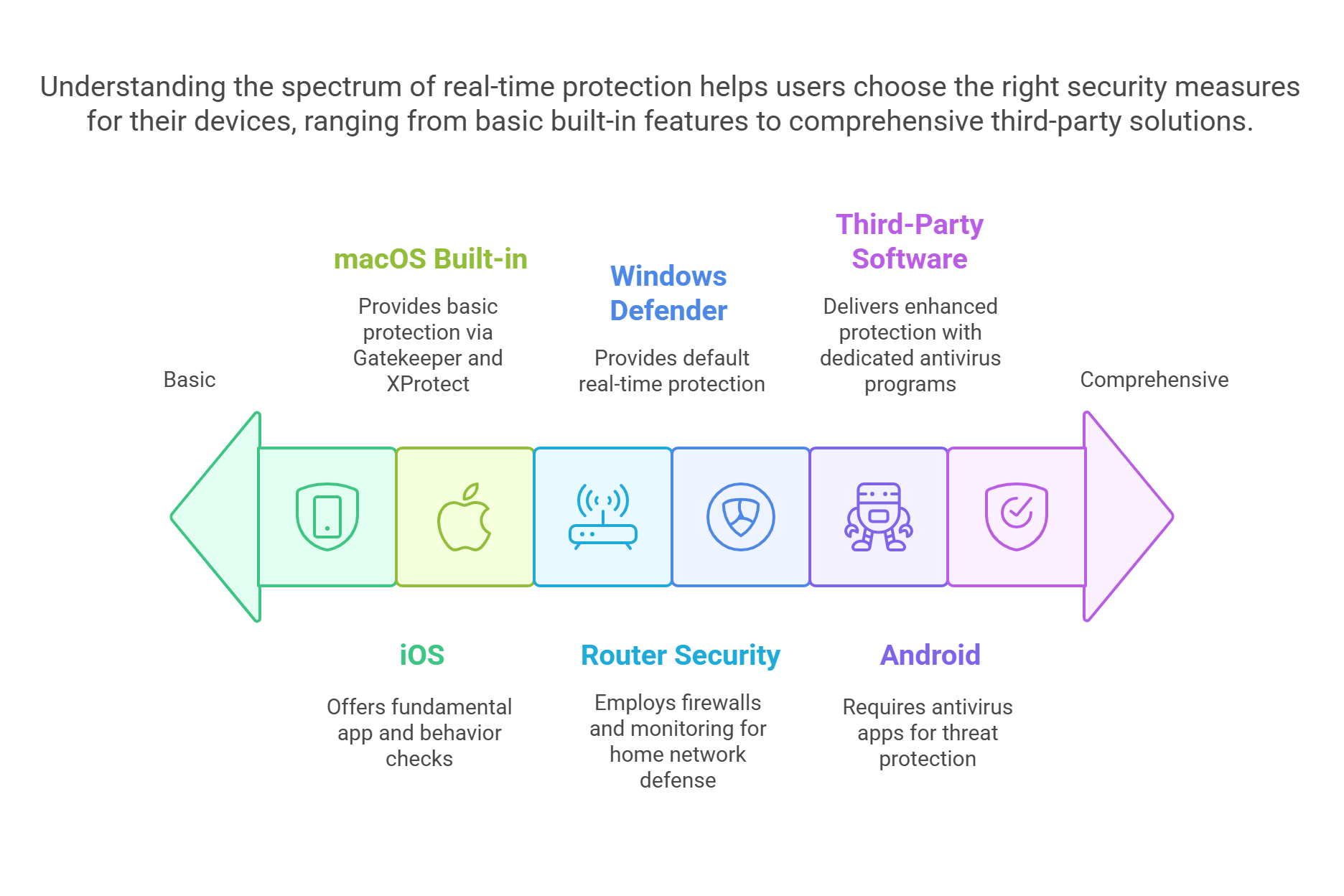
Considerations When Using Real-Time Protection
Here are a few things to keep in mind:
1. Device Performance
Real-time protection runs in the background, and it may slow down your device. Choose lightweight antivirus software to avoid this.
2. False Positives
Sometimes, real-time protection may mistakenly flag safe files as threats. If this happens, do some research or consult an expert.

3. Full Security
Real-time protection is vital, but it’s not the only thing you need. Use strong passwords, enable two-factor authentication, and follow other security practices.
FAQ:
1. Is real-time protection necessary?
Yes, it’s necessary to keep your device safe from threats at all times.
2. Does it slow down my device?
Real-time protection uses system resources, but most programs minimize impact. If it slows you down, try a lighter antivirus program.
3. Can it detect all malware?
Real-time protection detects most threats, but some new ones may slip through. Keep your software updated for the best protection.
4. Can I turn it off?
It’s not recommended to turn it off, but you can disable it temporarily for certain tasks.
Conclusion: Protect Your Devices with Real-Time Protection
Real-time protection is an essential tool for keeping your devices safe. It detects and blocks threats before they can harm your system. Make sure to enable this feature, keep your software updated, and follow good security practices. In today’s digital world, protecting your information is more important than ever.
Stay safe and secure your digital world with real-time protection!